Recalculation function
The recipe recalculation is a useful function of Calibra’s system.
Let’s suppose the weighing bar becomes red to indicate a weight surplus.
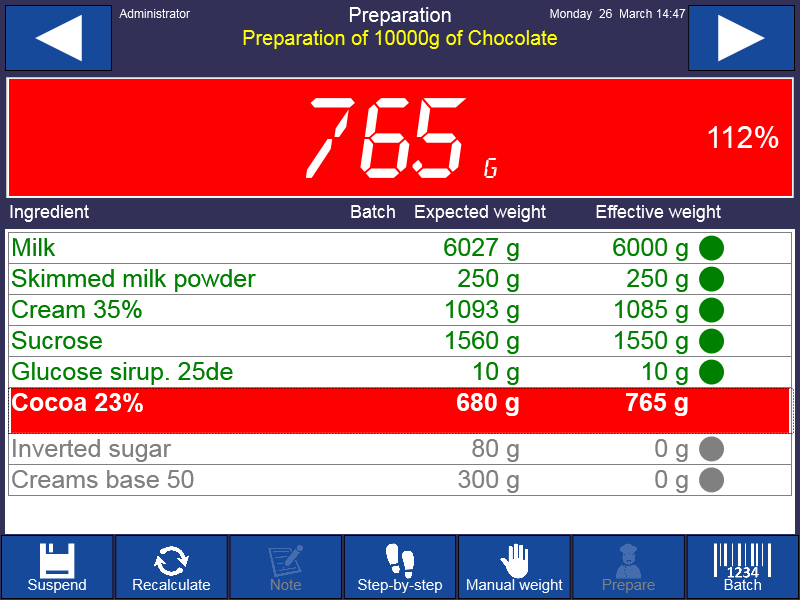
The user can recalculate the recipe pressing the button 
The underlying screen will be displayed. You can confirm or cancel the recalculation of the recipe’s ingredients
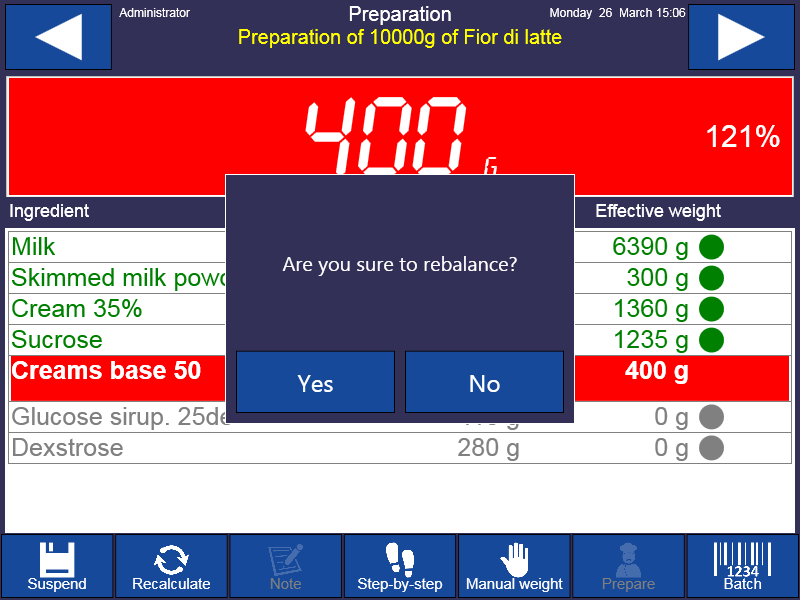
If you confirm the recalculation, the dosages of the ingredients will be recalculated based on the weight of the overdosed ingredient.
The quantity of the ingredients you already weighted will become red, except of the overdosed ingredient.
Calybra selects the first ingredient of the recipe and the progress bar will become yellow.
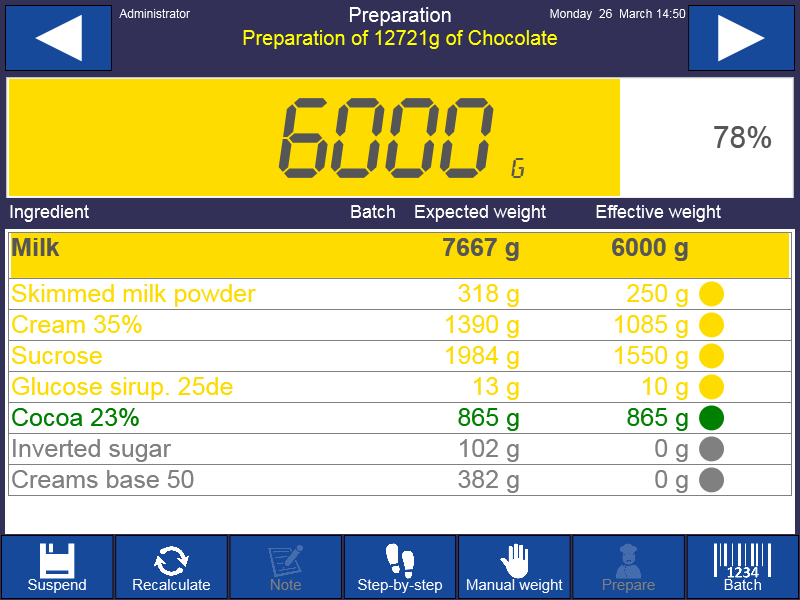
In order to accurately finish the preparation, the user must insert the missing quantity to each ingredient.
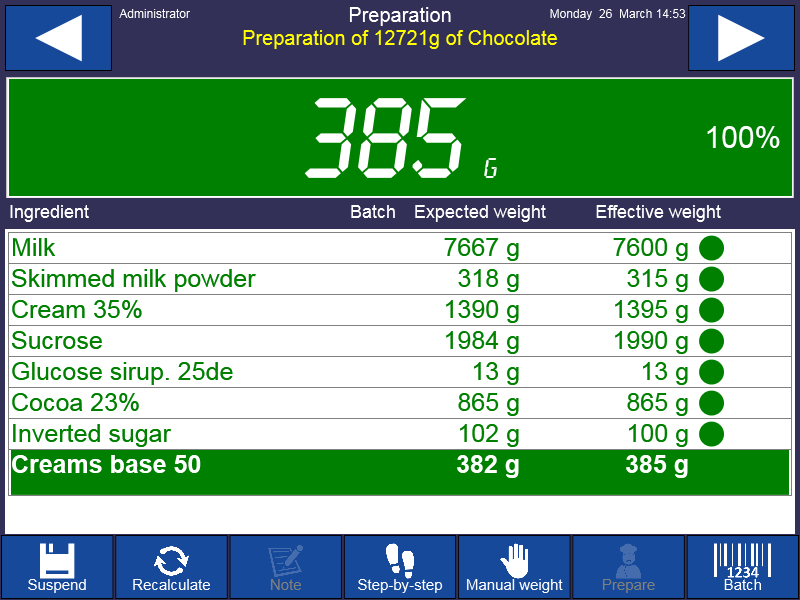
Thanks to the “Recalculation” button, the preparation will be excellently finished without wasting time and raw materials.