Addition, modification and elimination of data
Addition of a new ingredient
Select the option “Ingredients” 
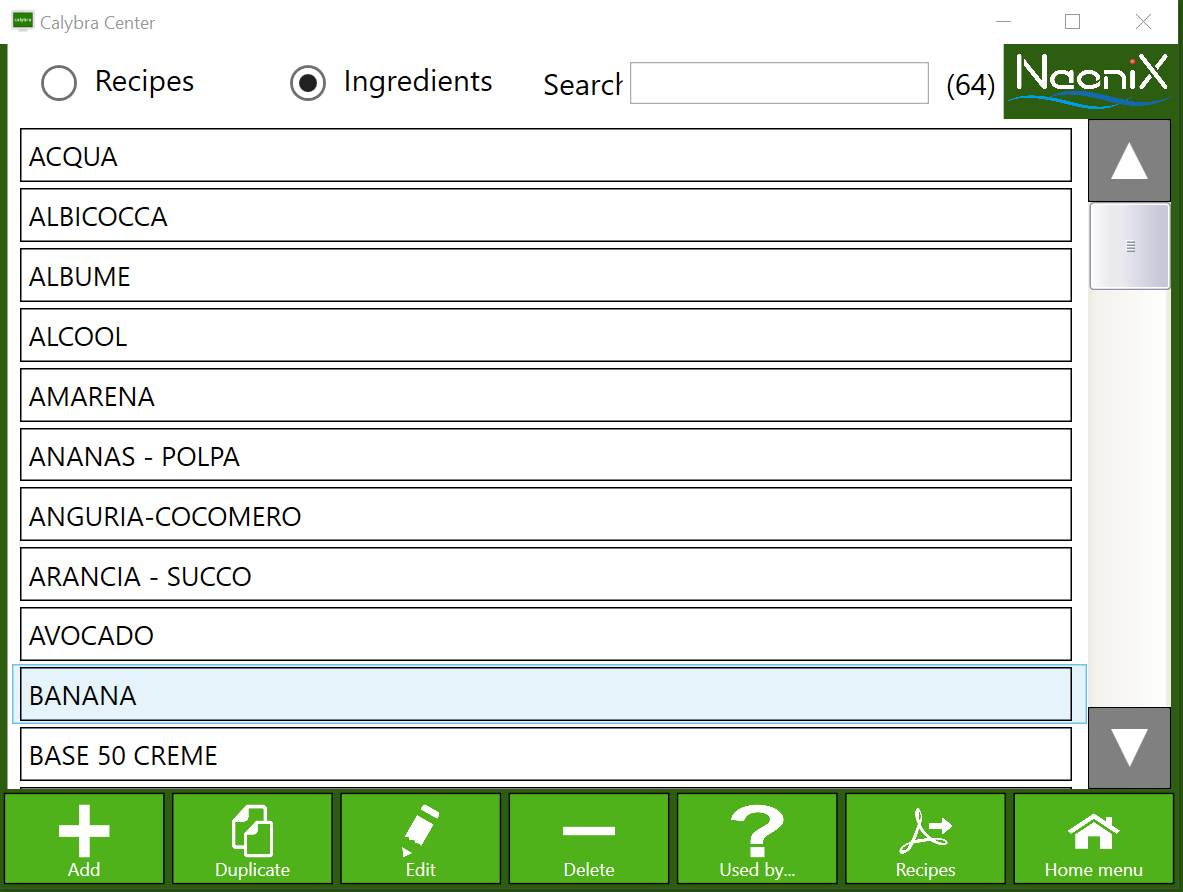
Pressing 

Using the computer’s keyboard, enter a description for the new ingredient. The other parameters are optional. Save pressing the
button 
Edit an ingredient
Select the option “Ingredients” 
Select the ingredient you want to edit and press the button 
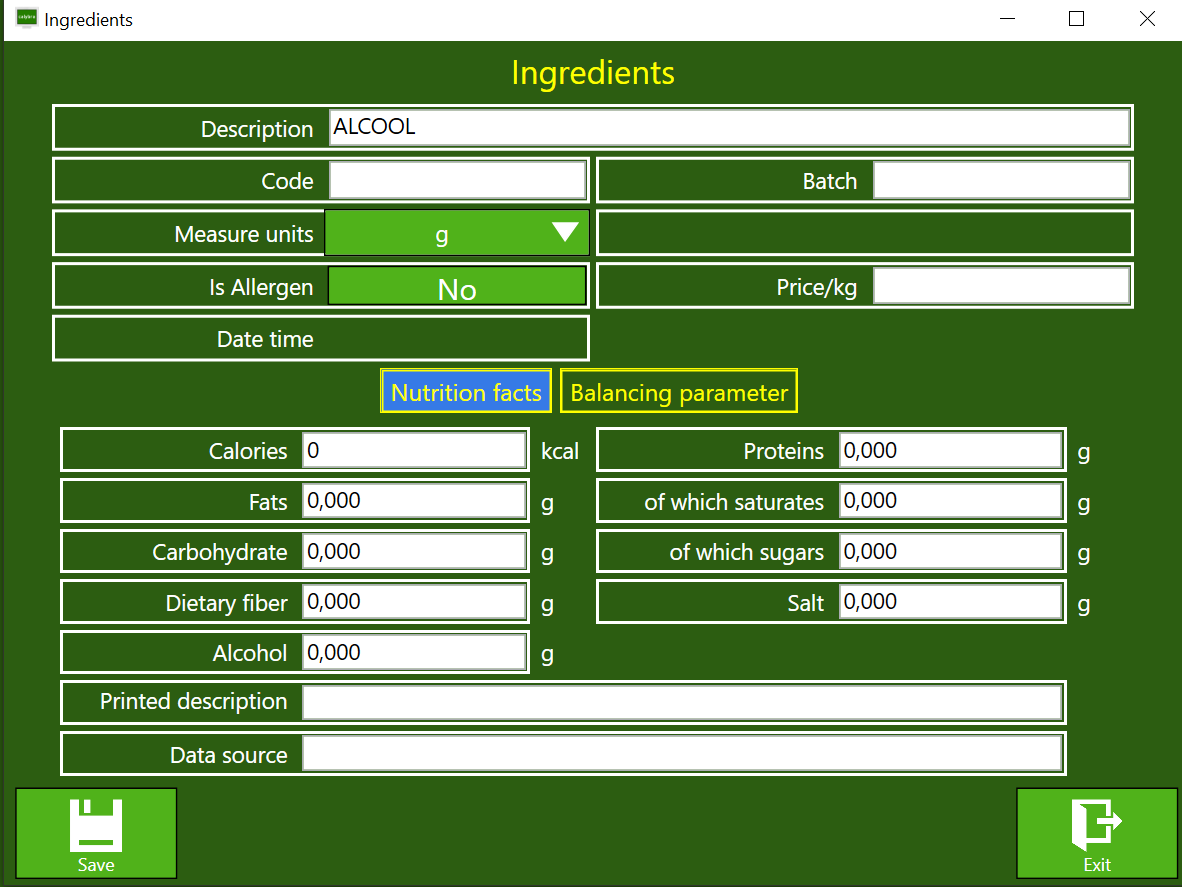
The underlying screen will be displayed

Enter the changes using the computer’s keyboard
Save pressing the button  or undo pressing the button
or undo pressing the button 
Delete an ingredient
Select the option “ingredients” 
Select the ingredient you want to delete and press the button 
N.B. The ingredient can be deleted only if it was not used for one or more recipes.
Add a new recipe
Select the option “Recipes”
Pressing 

Using the computer’s keyboard, enter a description for the new ingredient. The other parameters are optional.
Press the button  to add ingredients to the recipe
to add ingredients to the recipe
Press the button  to add a phase to the recipe (e.g. mix for 3 min) that you will able to display during the preparation.
to add a phase to the recipe (e.g. mix for 3 min) that you will able to display during the preparation.
Press the button  to add a note to the recipe (e.g. ingredient to be used at room temperature) that you will able to display during the preparation.
to add a note to the recipe (e.g. ingredient to be used at room temperature) that you will able to display during the preparation.
Press the buttons  and
and 
Press the button  to print the label related to the select recipe.
to print the label related to the select recipe.
Enter the quantity for each added ingredient and save pressing the button 
Edit a recipe
Select the option “Recipes” !
Select the ingredient you want to edit and press the button 
The addition window will be displayed. Here you can edit the desired values.
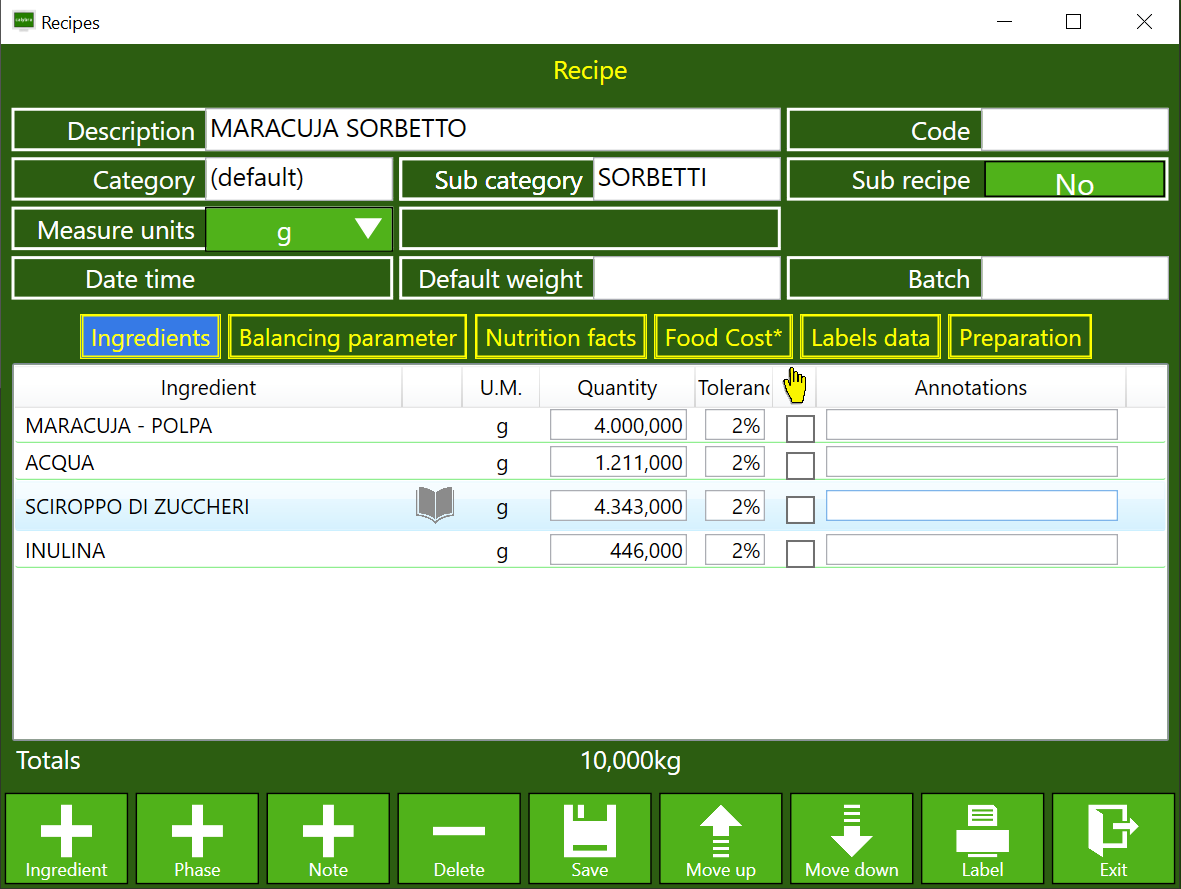
Save pressing the button  or undo pressing the button
or undo pressing the button 
Delete a recipe
Select the option “Recipes”
Select the recipe you want to delete and press the button 
N.B. The recipe can be deleted only if it was not used for one or more recipes as subrecipe.
