Ingredients page of a recipe
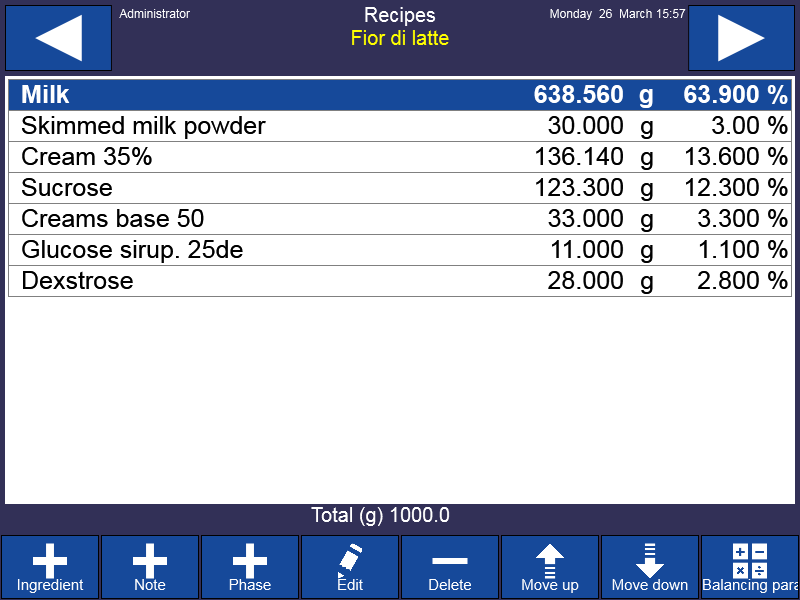
From the lower bar, press the button:
 to add an ingredient to the recipe
to add an ingredient to the recipe
 to add a note to the recipe
to add a note to the recipe
 to add a preparation step to the recipe
to add a preparation step to the recipe
 to edit the selected ingredient
to edit the selected ingredient
 to delete the selected ingredient
to delete the selected ingredient
 or
or  to edit the ingredients’ display order
to edit the ingredients’ display order
N.B. the displayed sequence is the same that will be proposed during the weighing phase. It does not affect the ingredients’ order on the printed label which always follows a decreasing order based on the quantity of ingredient there is in the recipe.
Press:
 to display the window with the balancing calculations and the nutritional values of the recipe
to display the window with the balancing calculations and the nutritional values of the recipe
 to save the recipe and return to the list of recipes
to save the recipe and return to the list of recipes
 to return to the addition/modification page of the recipe
to return to the addition/modification page of the recipe