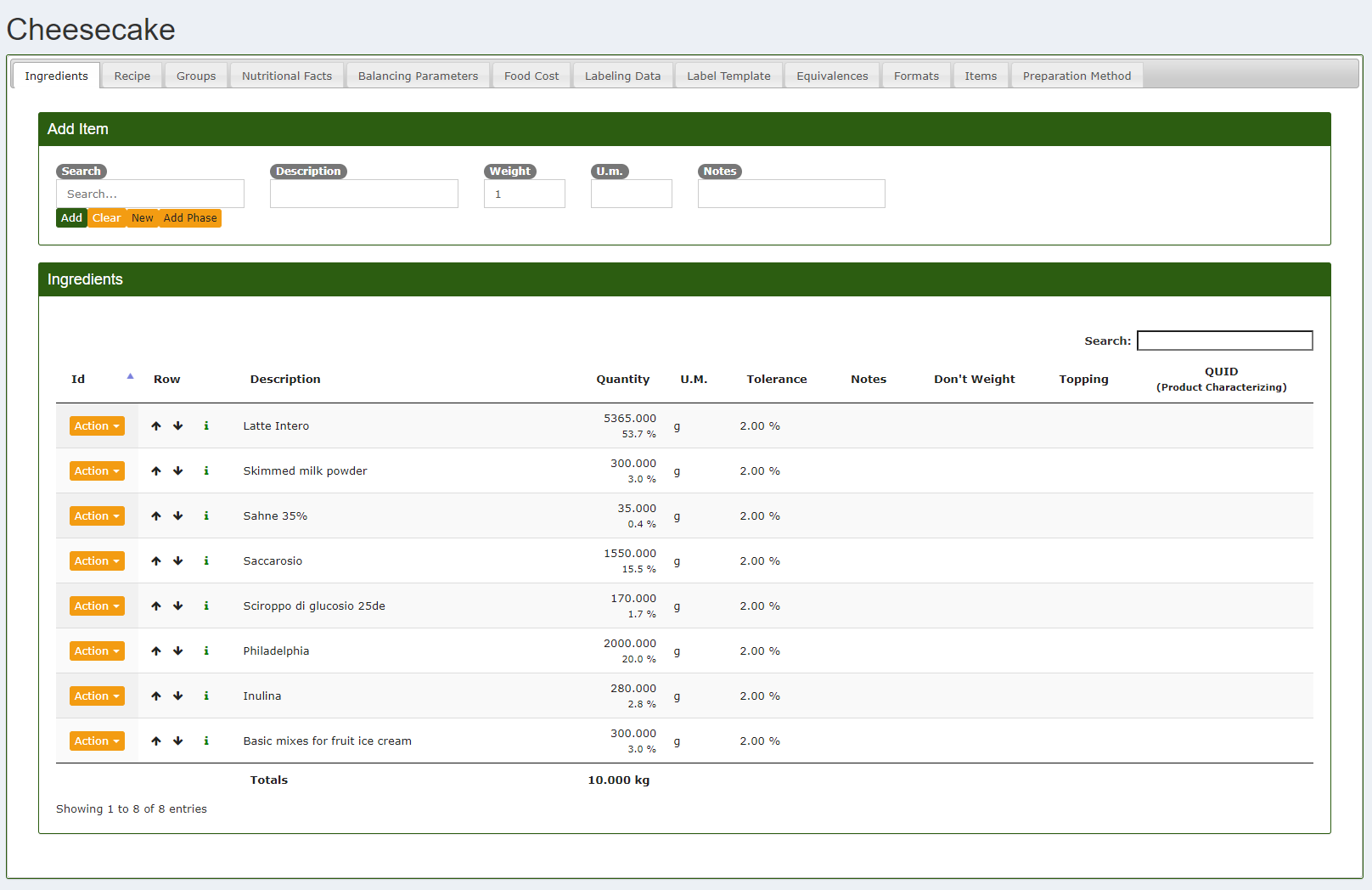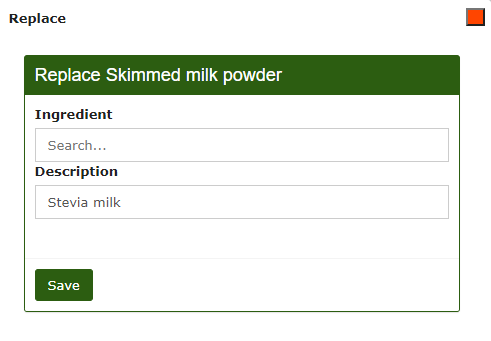Replace an ingredient
It is possible that, once inserted an ingredient into the system, you may need to replace it with another. But if the ingredient is already used in different recipes it may be difficult and time-consuming to remove the existing one and create a new one.
If the ingredient is used in another recipe, the system then will not let us to delete it unless we first delete it from all recipes in which it is present.
To avoid doing every time all this procedure it's been add a new feature: Replace.
Used For
To discover an ingredient in which recipes is used we can use the Used For option in correspondence of the selected ingredient.
Go than inside the section Ingredients of the CalybraBox and select 

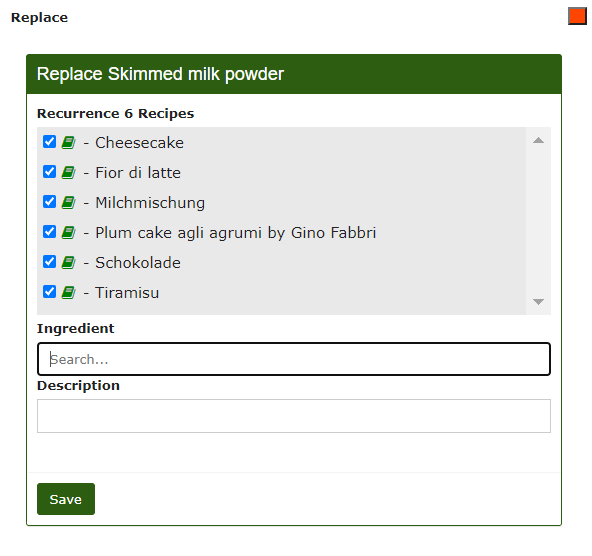
Inside the field Ingredient enter the name of the ingredient that we want to replace and select it from those available. Once the choice has been made click Save to apply all changes and to replace the ingredient.
At this point the ingredient will be changed in the selected recipes and we will find on its place the ingredient just chosen. If the ingredient that we want to replace doesn't exist, we can create it.
Replace a single ingredient inside the recipe
If you wish to replace a single ingredient within a recipe that you have already created, you can always do so by using the Replace option. First of all go into the section Recipes from the main menu of the CalybraBox. Once inside, from the list of the available recipes, in correspondence of the recipe we are interested in, click on the button 
from here we have the possibility to see the list of the ingredients that make up the recipe and modify or replace them as appropriate. To replace an ingredient select the button 
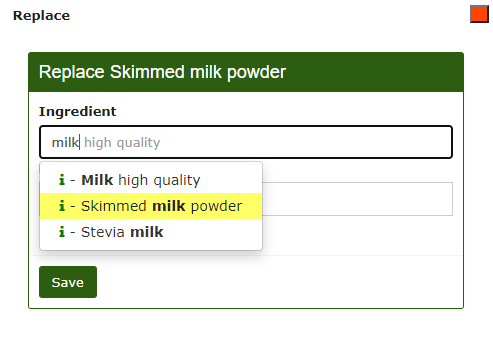
In the Search field enter the name of the ingredient that we want to replace to the existing one. Let's assume that you want to replace Stevia milk to the Skimmed milm powder we are using right now. As in the picture above will just need to write milk, select from the drop-down menu the ingredient Stevia milk and tthe same wording will appear under in the Description field. Press the button Save to apply changes and to replace the selected ingredient with the one already present.