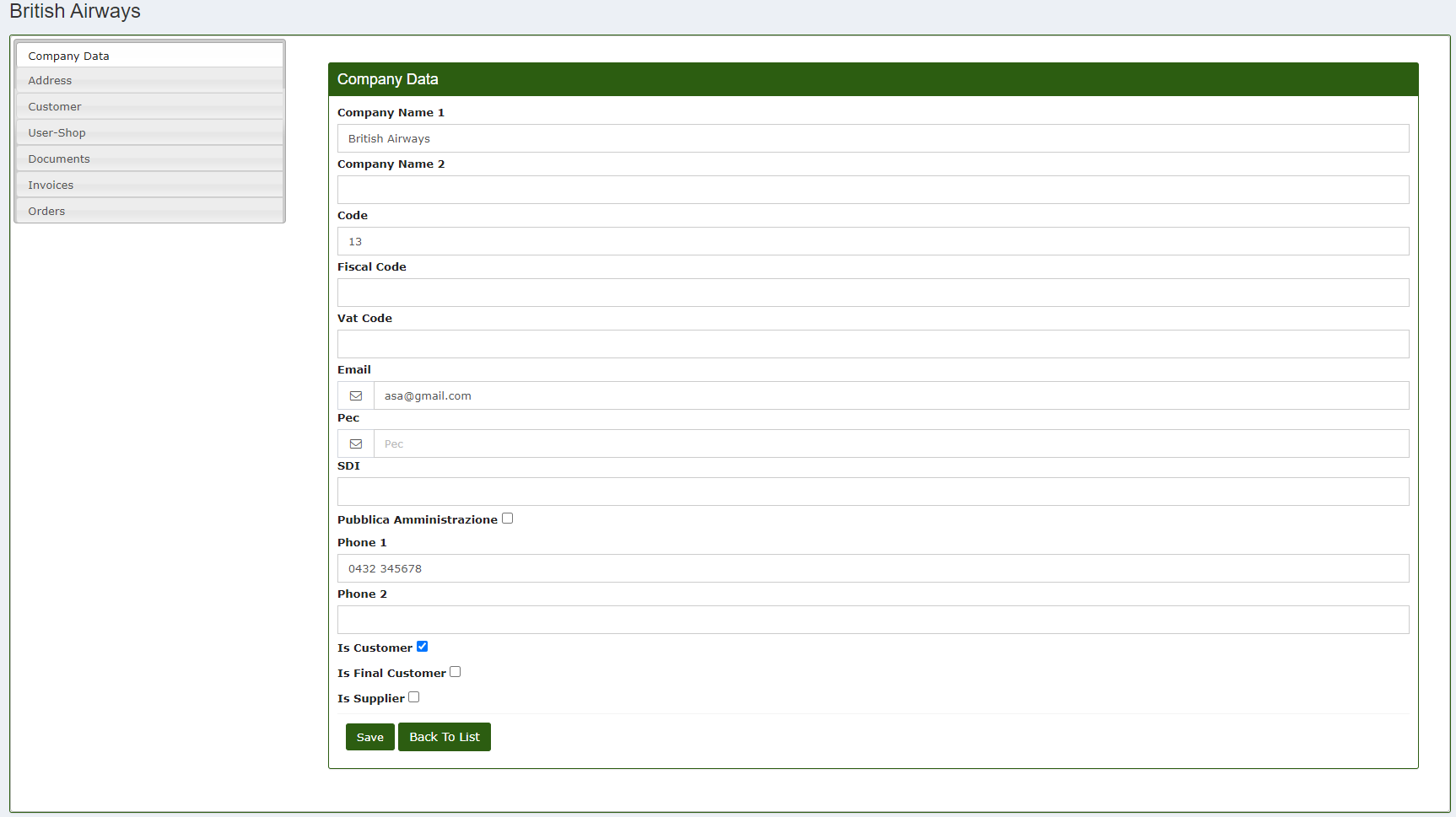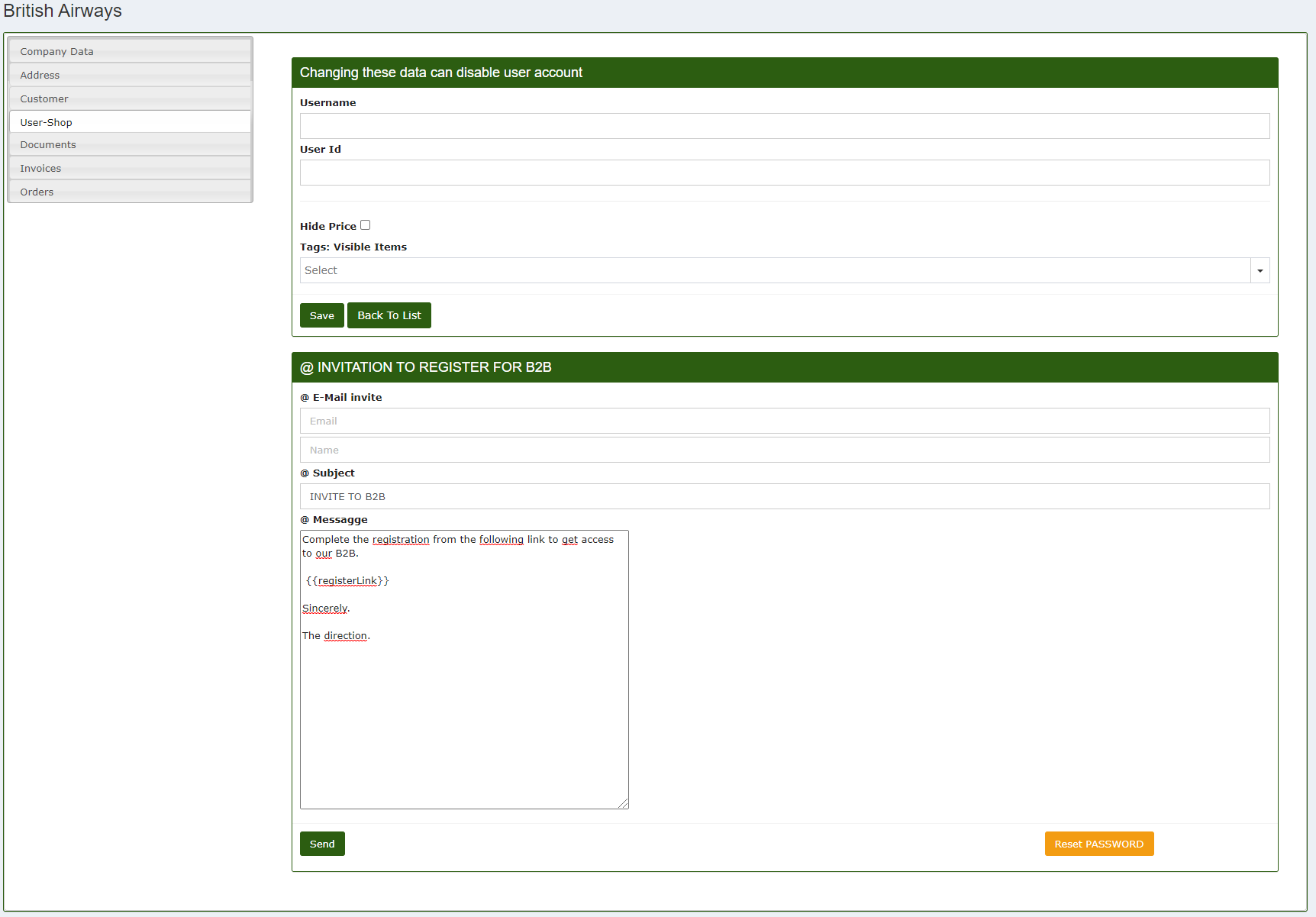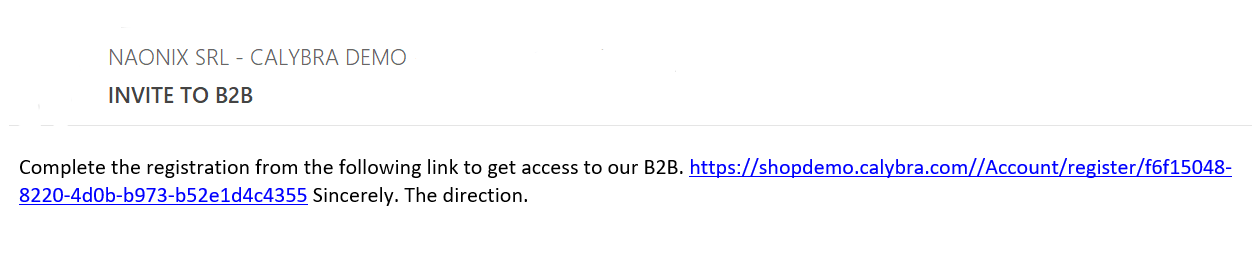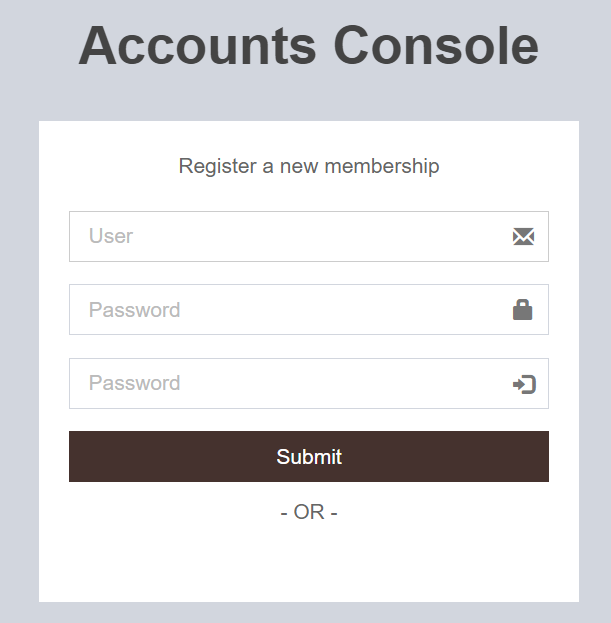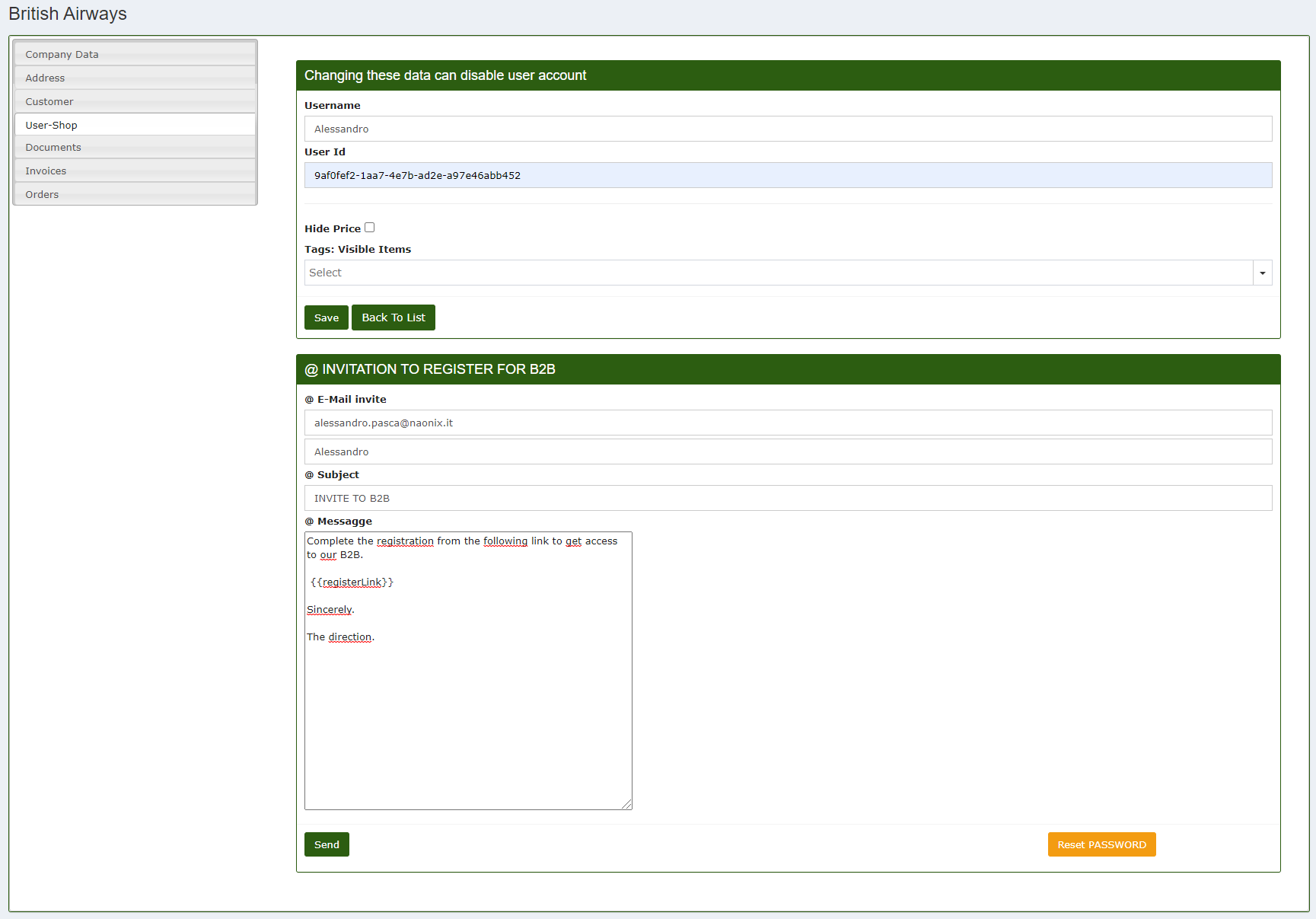Create a user
For the users that used the management software CalybraBox is also possible, if included in the subscribed plan, to use the Shop feature. This option let you to use a b2b platform that allows you to always stay in touch with your retailers, allowing them to order your products directly from Calybra b2b e-commerce.
The platform is accessible from any device and any browser.
To signing in to the platform the first thing you need to do is create a company (if you haven't already created one) with whom you have a commercial relationship and with whom you want to use the e-commerce service.
Create a shop user
To enter in shop settings and to invite our "dealers" to signing in on the B2B platform, from the main menu of CalybraBox go to "Companies" and press on the button 
From the left sidebar select User-Shop item
- In the E-mail invite field enter the email address of your client that will signing in to the platform. Just below enter the name of the person to whom we want to send the invitation.
- In the field Subject enter the subject that we want to assign to the mail.
- At the end, in the Message box, enter the text of the email that the customer will receive.
IMPORTANT -> Don't edit the {{registerLink}} text otherwise the link for the account activation will not be sent!
Once you've completed all the fields press Send to send the registration mail to the client.
An email similar to this will arrive in your customer inbox
Clicking on the link you will be redirected to a web page similar to the following
From this screen is possible to register a new user to the shop. In the User field enter the username that will be used to identify this customer account. In the field Password write a password that the user must use every time he wants to log in to the b2b platform. Retype again the same password in the second Password field and click on Submit to save changes and go through the following screen
In the image above you can see the shop login page. To login into the platform, in the first field user or email enter the username or the email address assigned during the creation process, in the field password enter the password previously entered.
User settings
Once the user is created, in the previously screen "User-shop" of CalybraBox, the field above will be filled with the username just created and by an ID assigned to the user automatically by the system. In the item Tags: Visible Items it is possible to select or insert tags to filter the articles inside the shop.