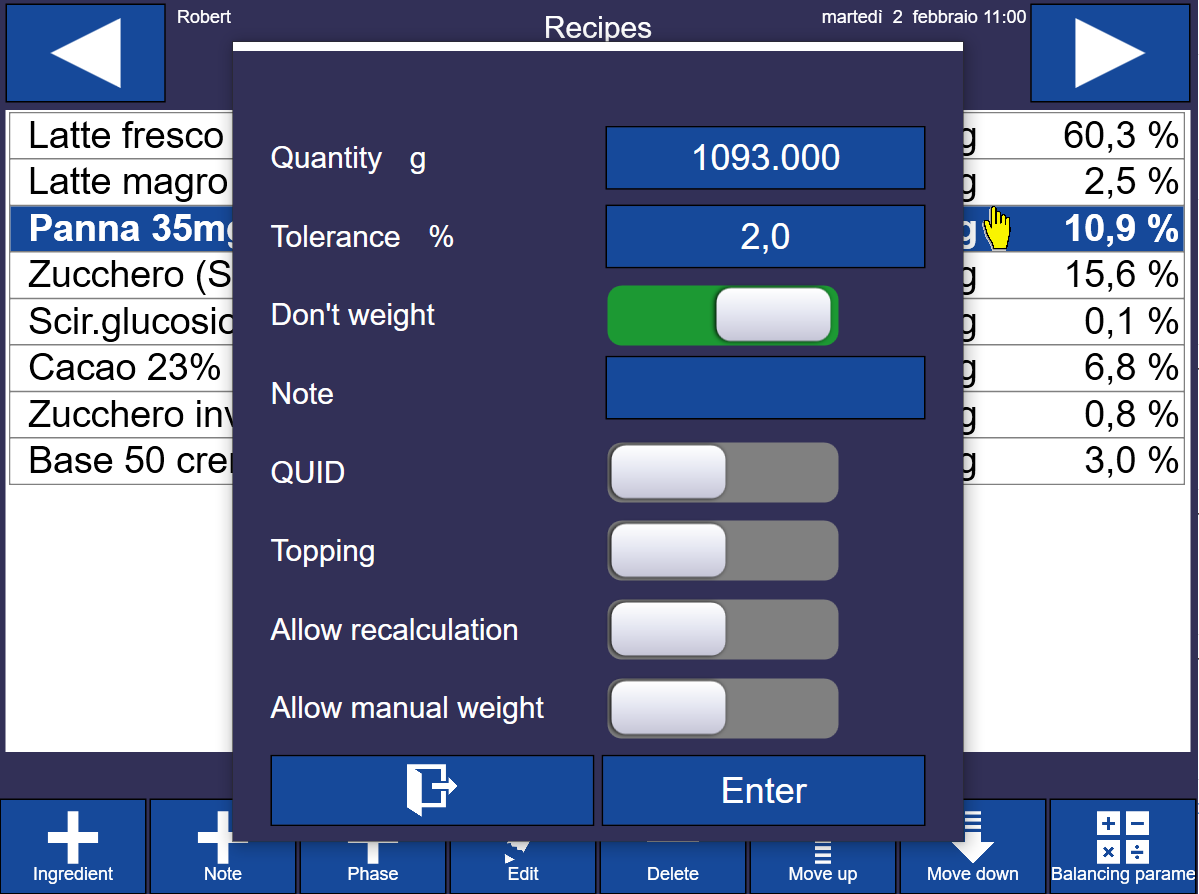Not weighed ingredient
The administrator, during the addition or modification phase of ingredients, can set up the option Don't weigh 
This option forces the user, during the preparation of the recipe, to manually enter the weight of the ingredient (e.g. use of packages with default weight as milk or flour bags, etc.)
The ingredient with "don't weigh" option activated will be indicated by the symbol  as on the underlying screen
as on the underlying screen
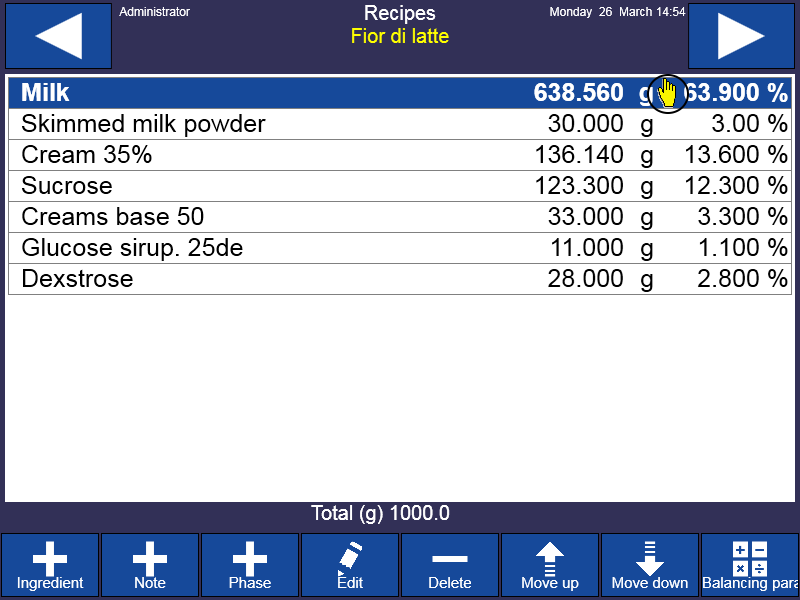
During the preparation of the recipe, the symbol  will help the user identify the not weighed ingredient. The user can confirm the offered quantity or edit it.
will help the user identify the not weighed ingredient. The user can confirm the offered quantity or edit it.
Example: the user selects the not weighed ingredient  and displays the underlying screen
and displays the underlying screen
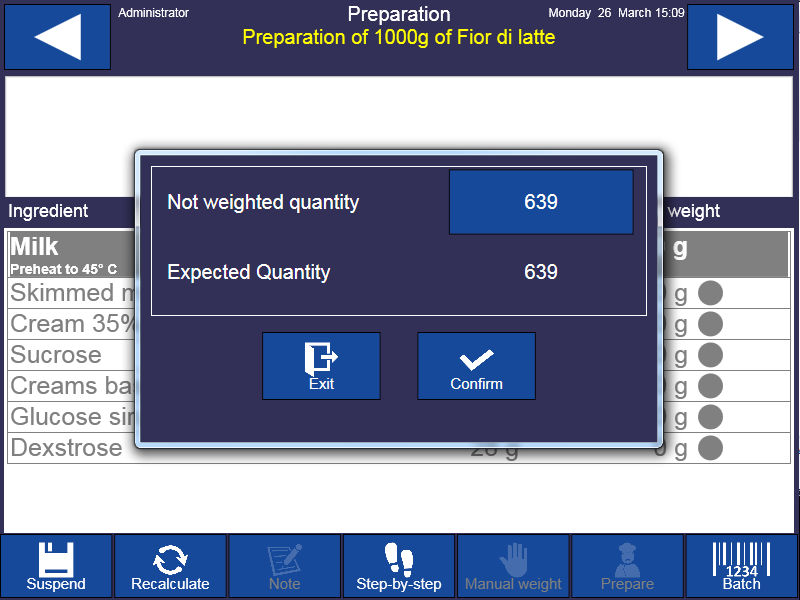
Pressing the button Not weighed Quantity  the user can enter the total weight of the used packages using the numeric keypad and confirm pressing the button
the user can enter the total weight of the used packages using the numeric keypad and confirm pressing the button 
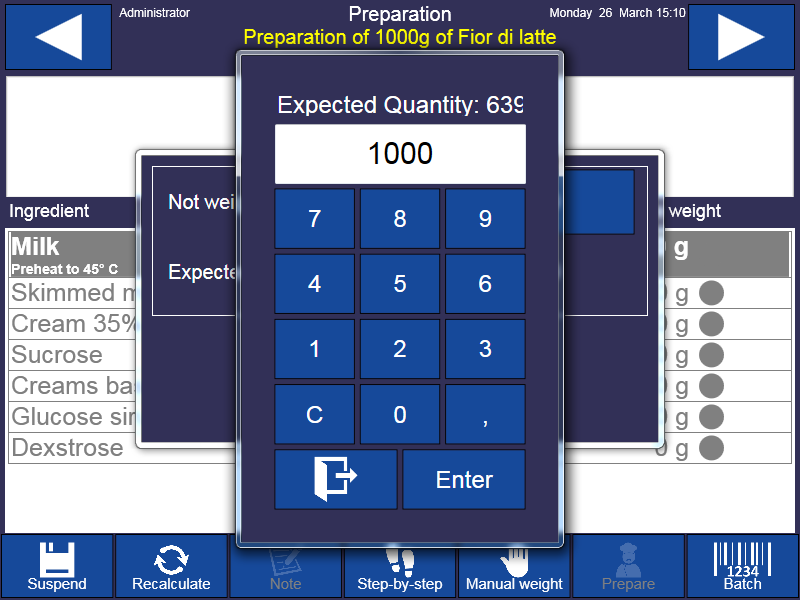
The following screen will be displayed and the addition must be confirmed again pressing the button 
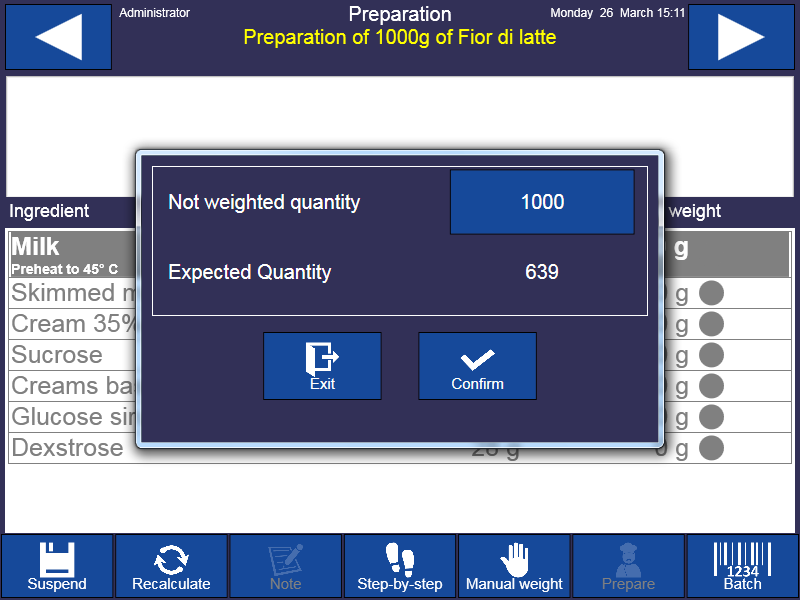
Later it will be possible to recalculate the recipe pressing the recalculation button (Recalculation Function)
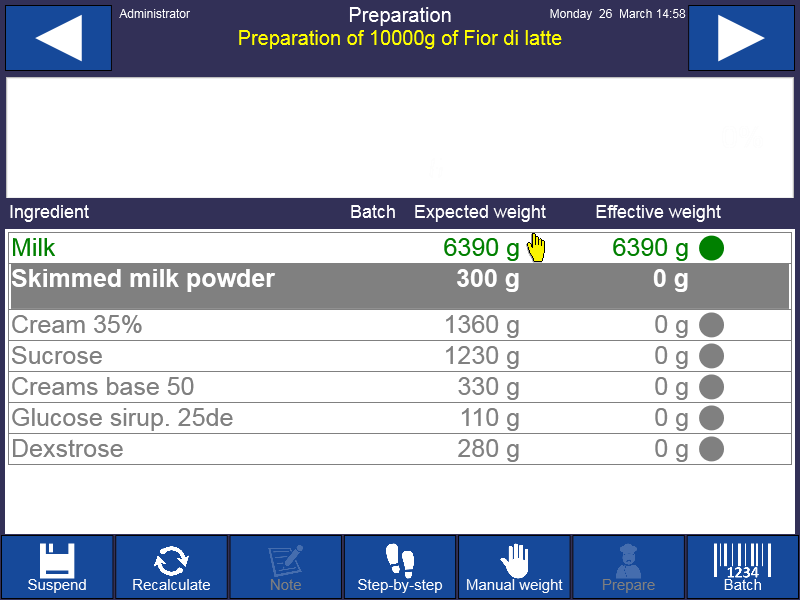
Continue to weigh the other ingredients as usual.
Once the addition of the ingredients that form the recipe is finished, the underlying screen will be displayed
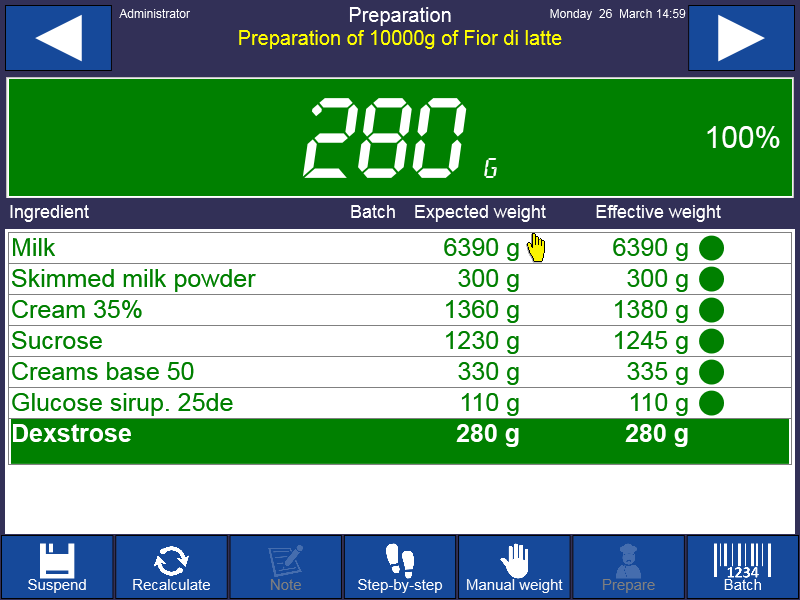
N.B. Once the preparation is completed, the user has to press the button of recipe’s end
before taking away the bucket from the plate to allow a correct memorisation of the recipe.