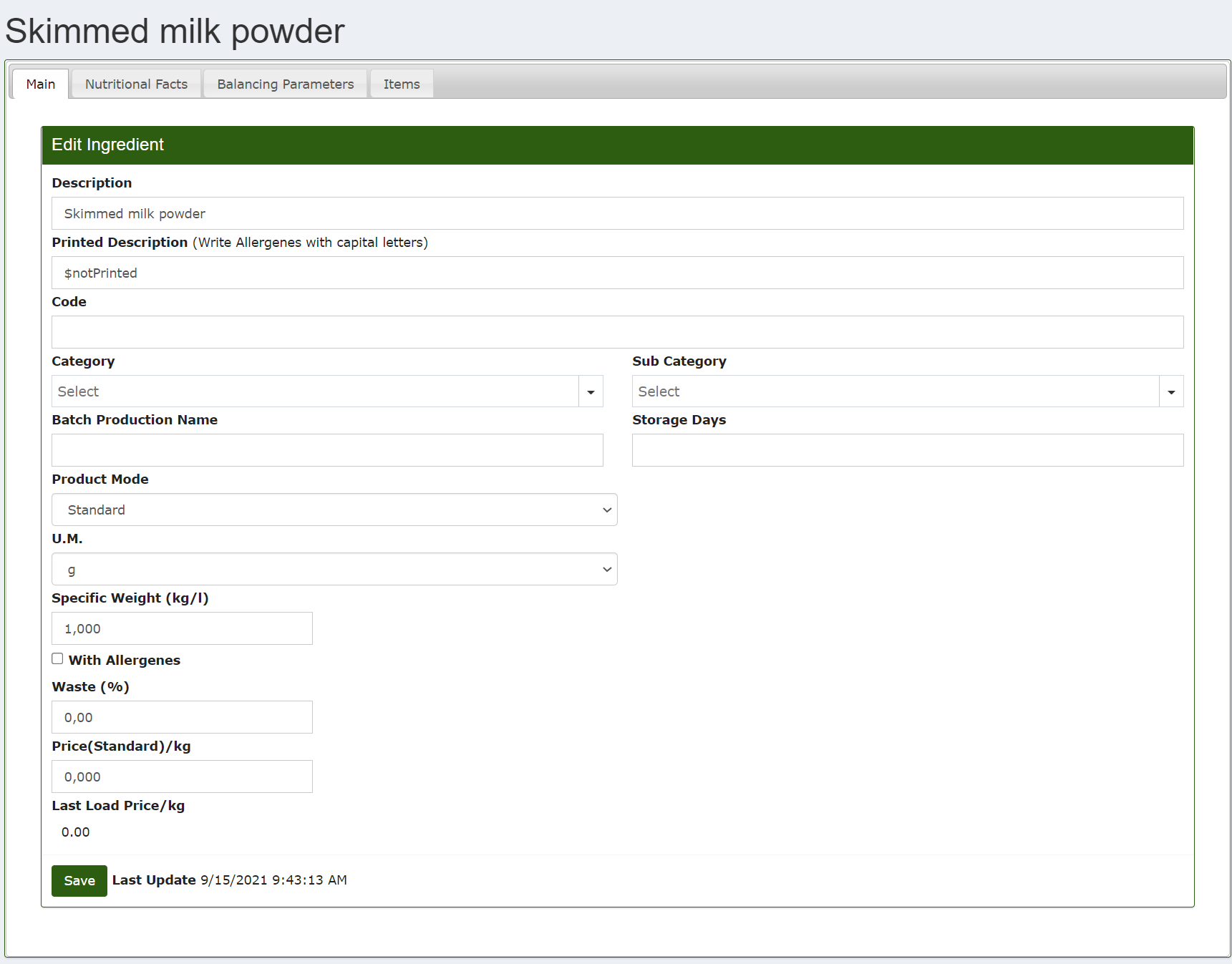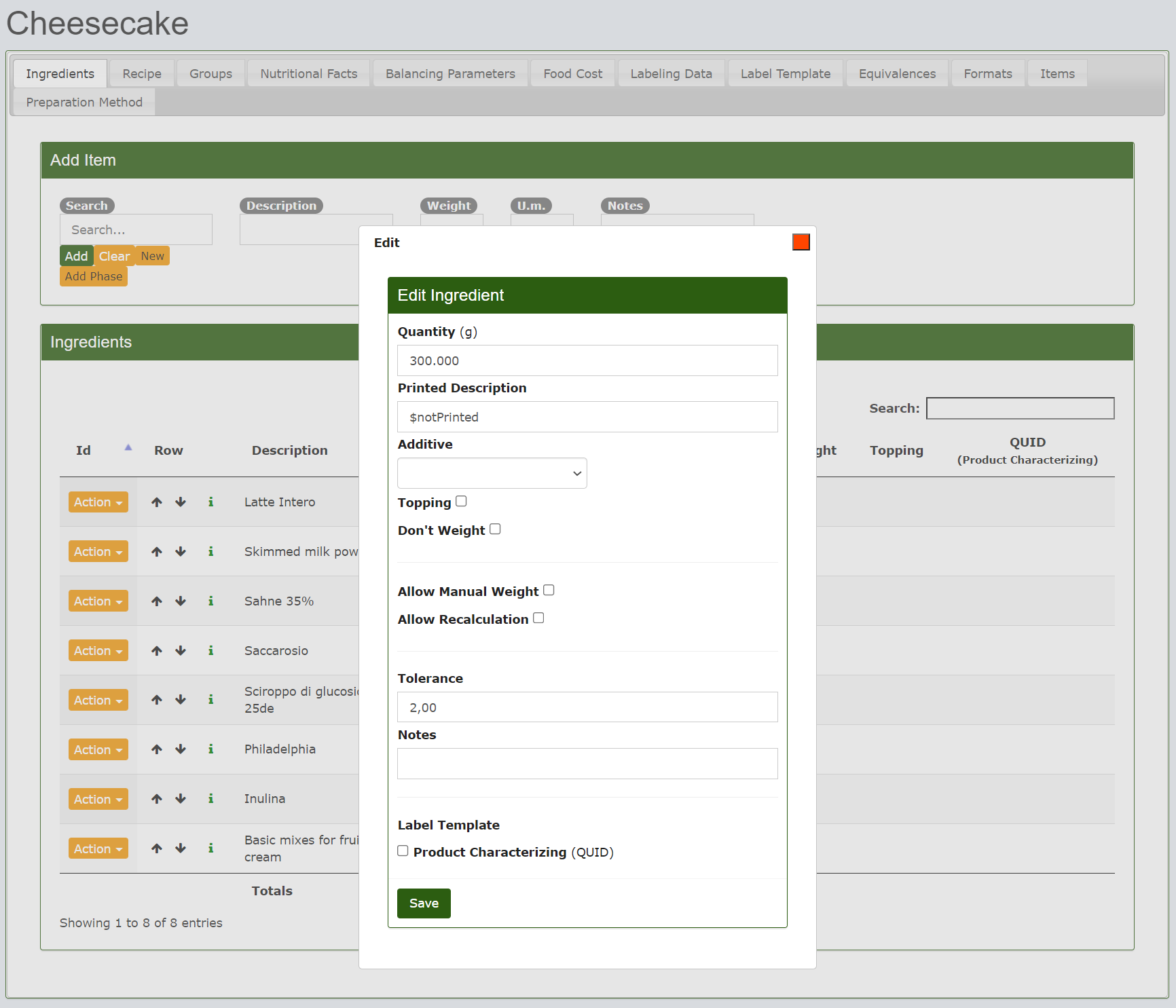Hide an ingredient from the ingredient list
Hide an ingredient in all ingredient lists
From the main menu of the CalybraBox, go into the section Ingredients and click on 
Remember to press Save to apply changes.
Hide an ingredient only in certain recipes
If you don't want to print the ingredient exclusively in certain recipes, go into the section Recipesand , in correspondence to the recipe that contains the ingredient that we don't want to print, press 

Click on the Save button to apply changes. This ingredient will not be printed only in the recipe we are editing.