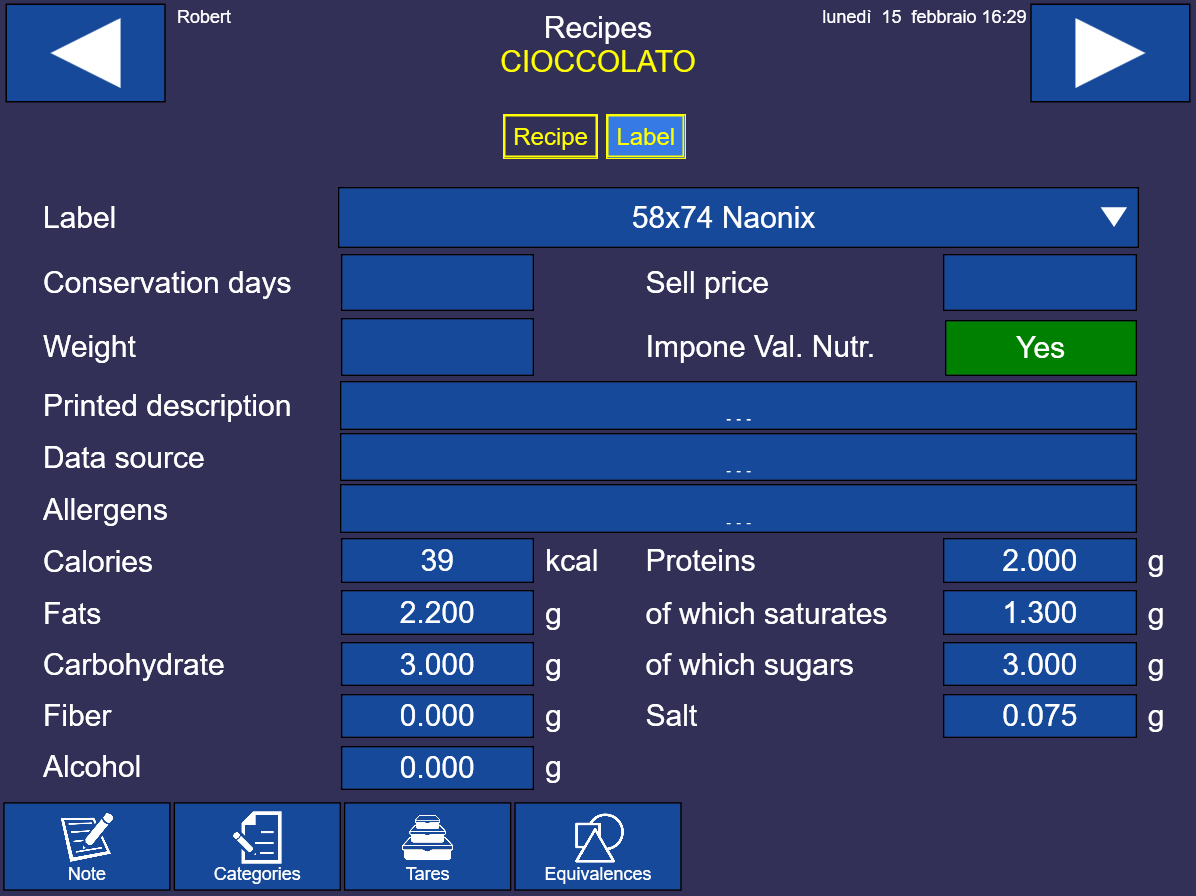Main data
From the selected recipe modification section (see screenshot below) we can modify the various parameters
Type a Description for the new recipe.
The following parameters are optional:
Assign a Category and a Sub Category in order to divide the recipes and simplify the future research.
The parameters Code and Batch are used for printing personalized labels and for the traceability of the productions.
The default unit of measurement is the gram. We suggest you to use it for all your preparations. The possible units of measurement are: kilogram (kg), pound (lb), ounce (oz). This choice must be done during the preparation in order to set up the quantity to produce.
The parameter Default weight represents the default quantity to produce that will be proposed during the preparation of this recipe.
If you set up the parameter Sub recipe on Yes, you will be able to use the recipe as ingredient for other recipes.
Fields for products packaging and labelling
Selecting the label item, the following screen will appear
The drop-down list Label contains the printing layouts you can use to print your own packaging labels.
The parameter Conservation days is used to calculate the expiry date to print on the labels. For example, if you set up 30 days and you print a label, Calybra will automatically calculate and print the expiry date 30 days after the printing date.
The field Fixed weight is used to pack products that have a default weight (e.g. 1000g); the product’s weighing during the preparation is excluded.
The parameter Sale price is the sale price per kg and it is used to calculate the sale amount of the product.
The field forces Impone Val. Nutr. you to impose the nutritional values of the recipe and will be visible below.
The Printed description allows to print a second line of text on the labels; it usually contains the commercial denomination in accordance with the law (e.g. LEAVENED BACKED PRODUCT).
The field Allergens allows to insert allergens present in the recipe.
Press  to undo the addition
to undo the addition
Press  to access the recipe’s ingredients window
to access the recipe’s ingredients window
Press  to access the visualization and addition of any possible recipe’s notes
to access the visualization and addition of any possible recipe’s notes
Press  to access the management of the production’s equivalences.
to access the management of the production’s equivalences.