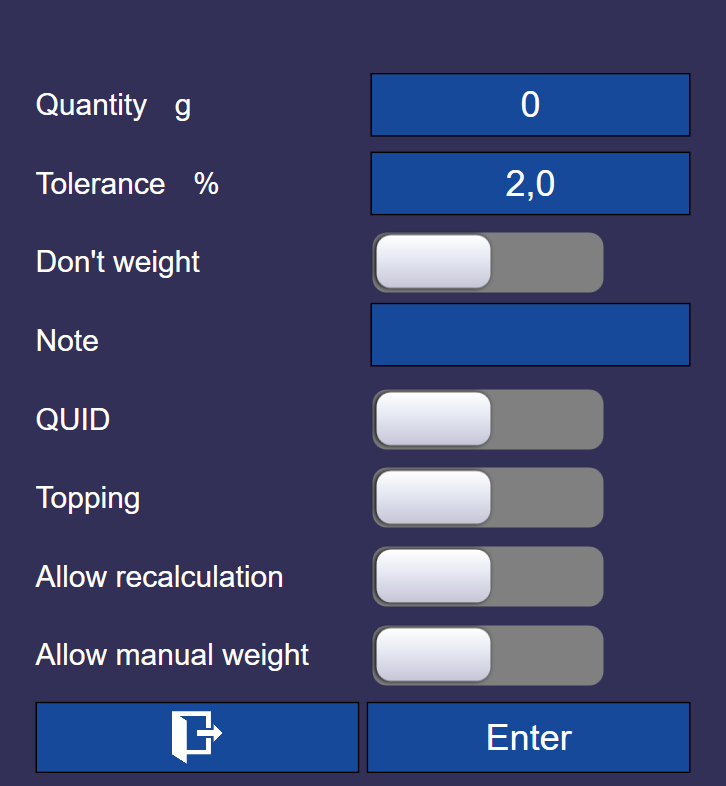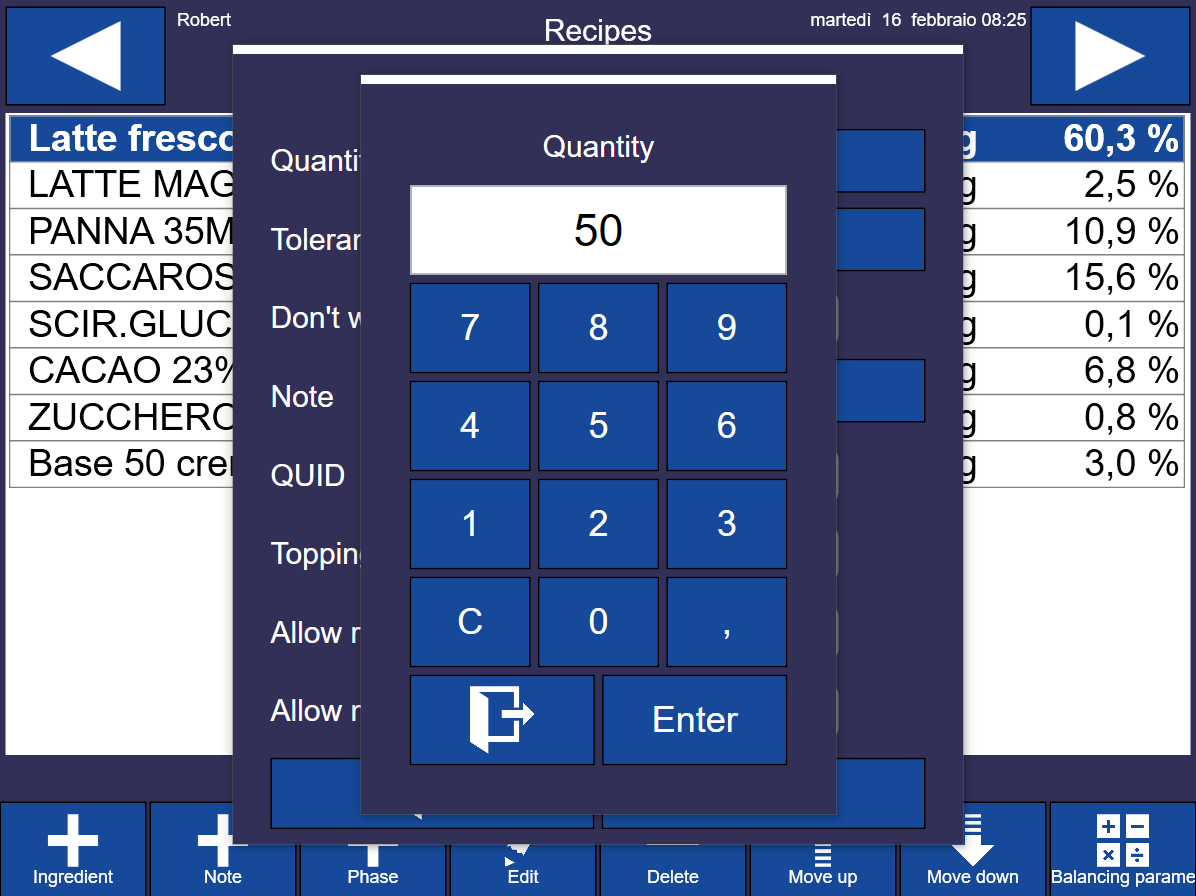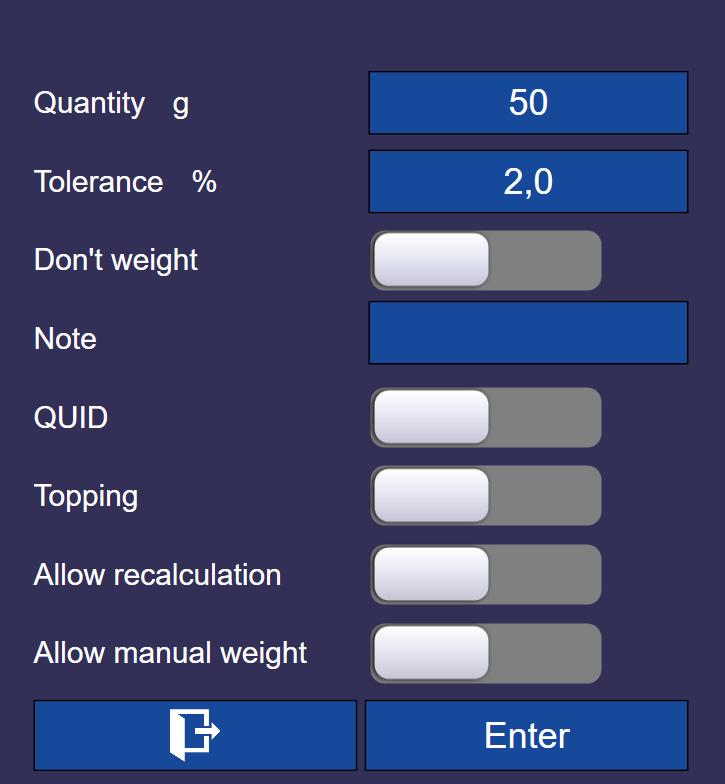Add ingredients to the recipe
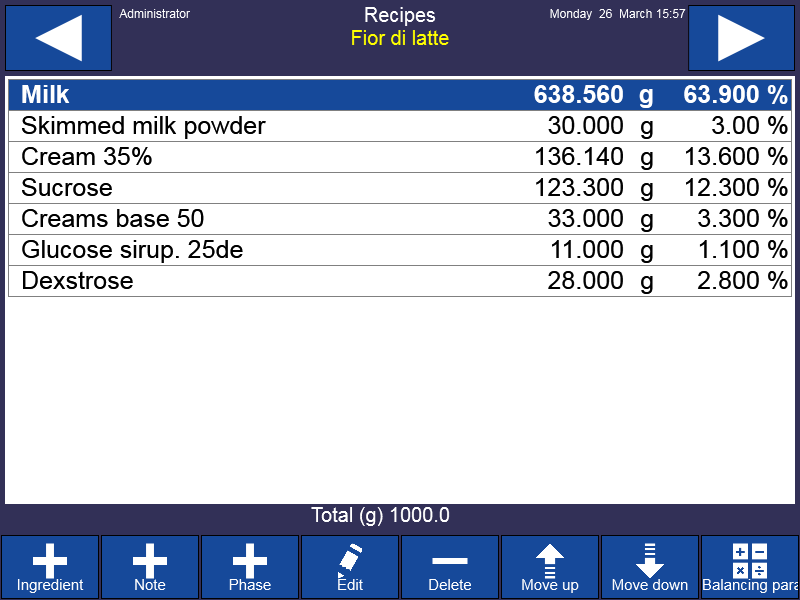
Press the button 
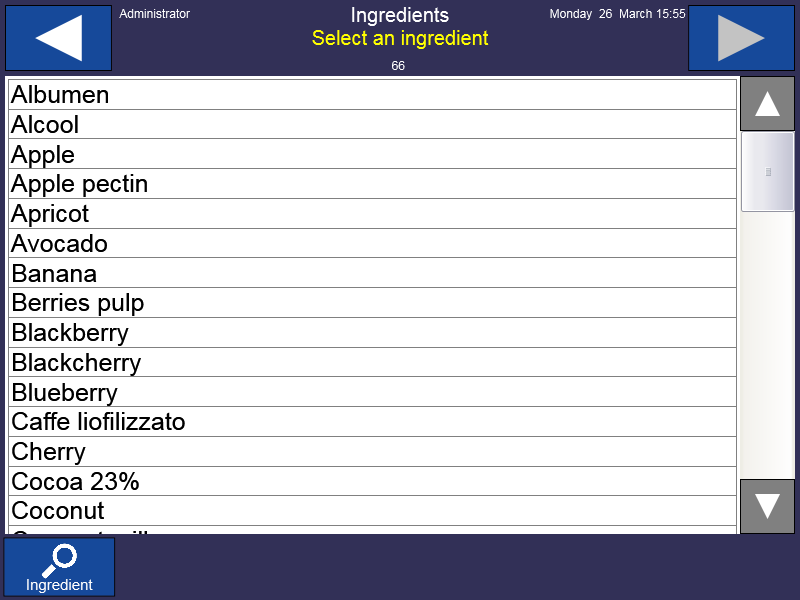
Select the desired ingredient and confirm with 
A window where you have to set up the parameters of the ingredient will be displayed
Press the parameter Quantity and enter the ingredient’s quantity using the numeric keypad
Confirm the value to return to the previous window
The default value of the parameter Tolerance % is 2,0% (recommended). It is possible to change it by pressing the respective button.
N.B. the tolerance’s percentage doesn’t vary the sensibility of the scale. It is used during the weighing phase to display with different colours the progress bar and the weighing’s state of each ingredient. Yellow: UNDERDOSAGE, add more product; Green: WITHIN TOLERANCE, correct weight; Red: OVERDOSAGE, remove some product and recalculate.
By pressing the button Notes it is possible to enter an additional note using the touch keyboard. It will be displayed during the weighing phase when the ingredient is selected.
The option QUID (Quantitative Ingredient Declaration), allows to print the percentage of the characterizing ingredients automatically on the label.
After entering all the parameters,
press 
After the addition of the ingredient, the window will be displayed again
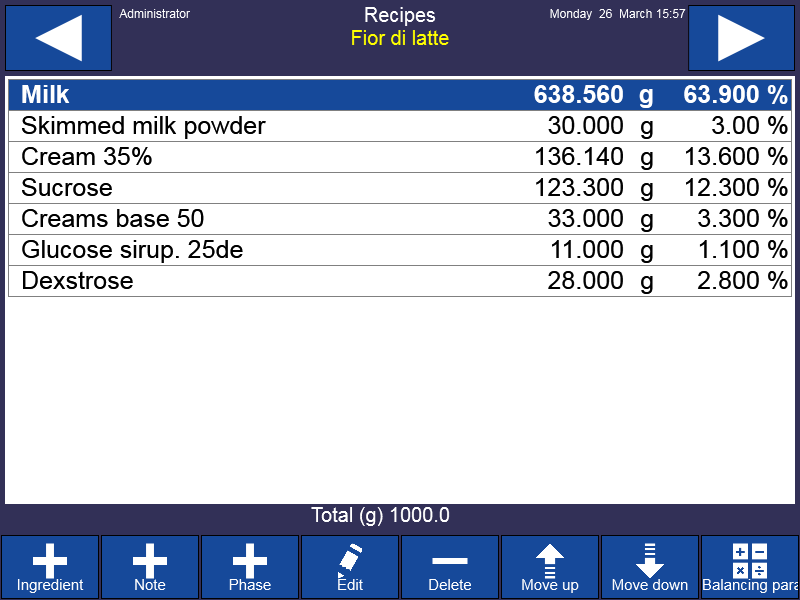
Use the described procedure to add all the ingredients that constitute the recipe.
During the addition and modification of ingredients, the balancing’s parameters are automatically recalculated.

To display them, press the button 
Press the button again to return to the previous window.
Press  to save the changes and return to the recipe's home page.
to save the changes and return to the recipe's home page.
Press  to return to the recipe’s main data page.
to return to the recipe’s main data page.