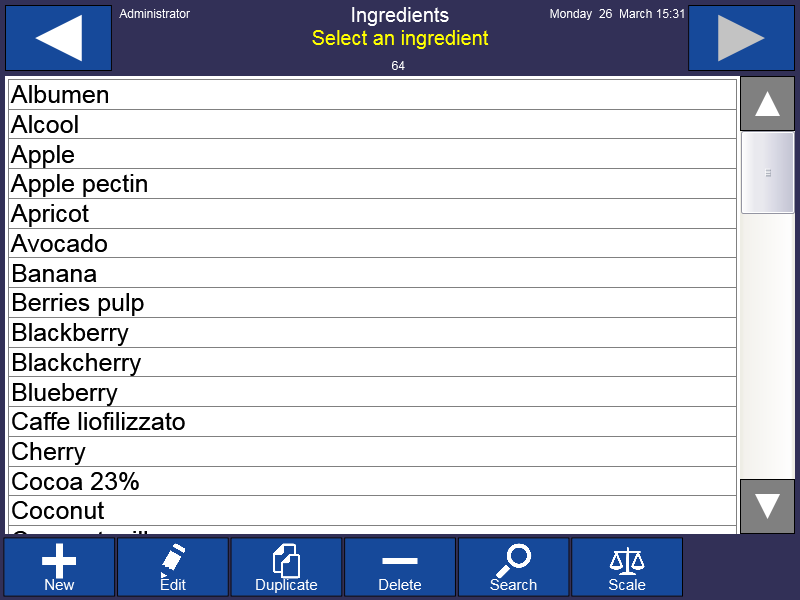Add and edit ingredients
From the main menu (Administrator)
Press the button  to access the archive of the ingredients
to access the archive of the ingredients
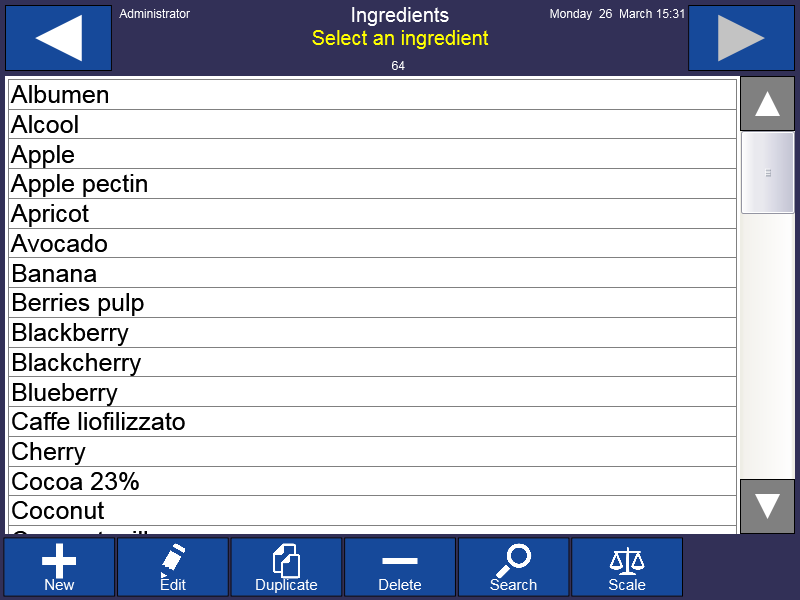
Press the button  to add a new ingredient
to add a new ingredient
Type a description for it. The other parameters are optional.
Select an ingredient and press the button  to edit it
to edit it
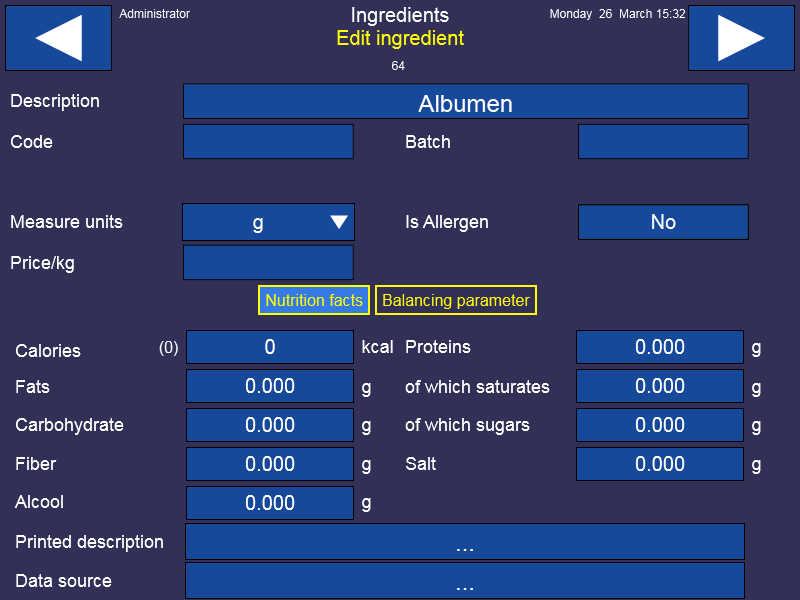
The only mandatory parameter is the description of the ingredient; the other settings can be added later based on need.
The default unit of measurement is the gram. We suggest you to use it for all your preparations.
The possible units of measurement are: kilogram (kg), gram (g), pound (lb), ounce (oz), litre (l) or pieces (n). If you choose the litre, it will be possible to insert the kg per litre (kg/l) specific weight of the product. Example: one litre of whole milk weights 1030 g =1,030 kg. In the field “specific weight” the value 1,030 kg/l must be typed.
The organoleptic characteristics of the ingredient are displayed to calculate ice cream’s nutritional values and balancing; to edit one value, press the respective button and add the values with the touch keyboard.
The nutritional values’ data are expressed in grams per 100g of finished product; calories in kcal per 100g. The theoretical calories’ value is calculated based on fats, carbohydrates, proteins, alcohol and fibres and it is shown in brackets.
The data used to calculate the balancing are split into fats, milk solids-not-fat, total solids, sugars and they are expressed as percentage (%). Sweetening power and antifreeze power are expressed as indexes referred to sucrose (Sweetening = 100; Antifreeze = 100).
Press the button  to save the data
to save the data
Press the button  to undo the changes
to undo the changes
The ingredients’ window will be displayed again