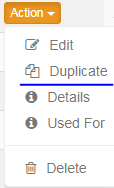Edit, duplicate and search an ingredient
Edit Ingredient
To edit an ingredient you need to click over the box 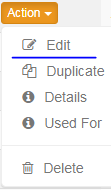
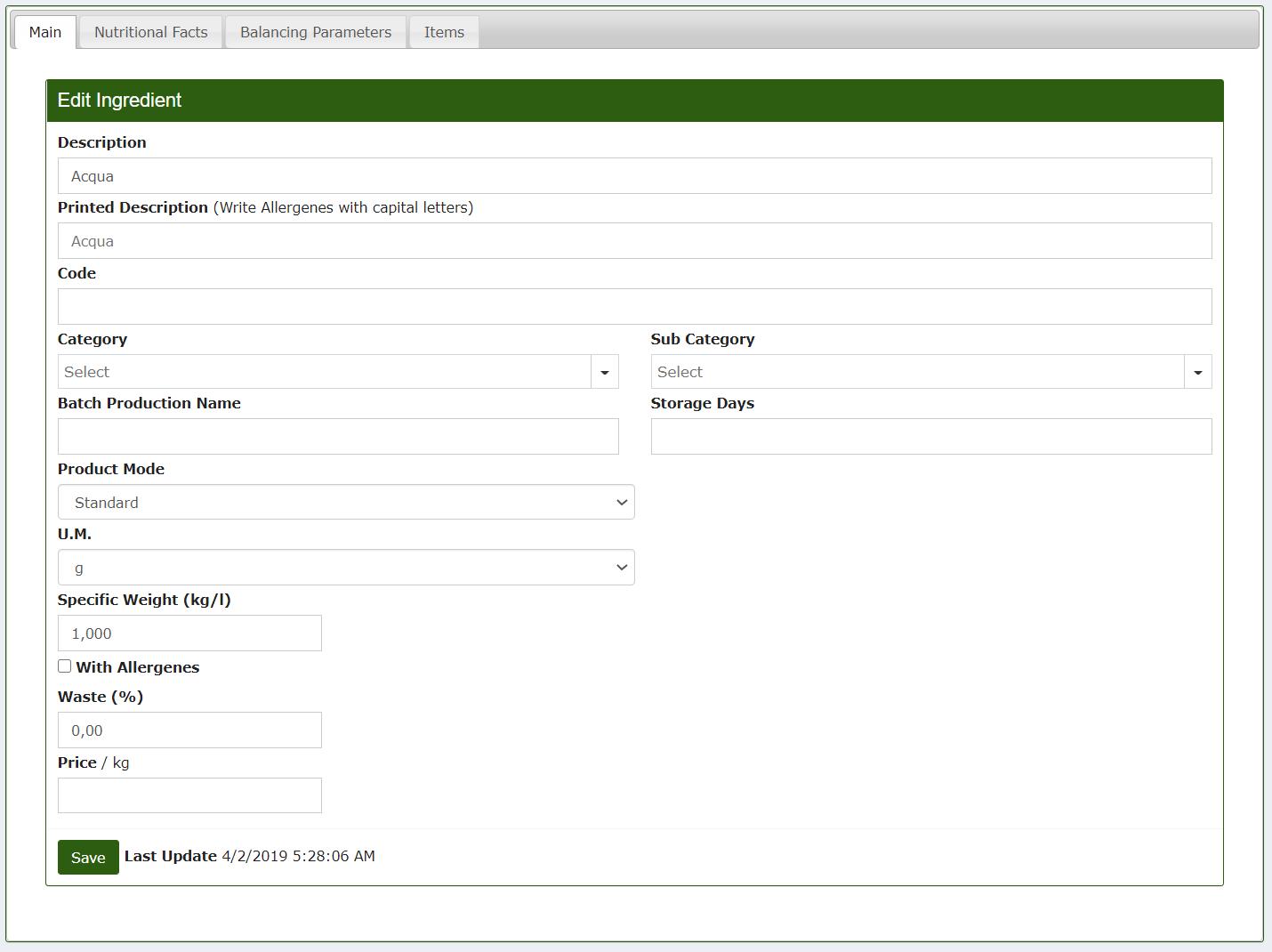
In addiction to modifying the article you can add other special features including: code, batch, price, nutritional facts and balancing parameters.
In the Code field it is possible to insert an alphanumeric code used to distinguish the ingredient.
On the Category item it is possible to select a category to which the ingredient belongs and, if desired, also a Sub Category.
In the Batch Production Name field you can enter a possible production bar code of the ingredient.
In the Storage Days field it is advisable to enter the conservation days of the ingredient. It is essential to enter this data if you subsequently need to print the expiry date on the labels (the system calculates it automatically).
The Specific Weight is usually always left at 1 because it indicates the kg/l conversion.
By checking the box With Allergens it will be possible, through a drop-down menu, to choose the type of allergens present in the ingredient.
In the Waste (%) field it is possible to enter the quantity of product, as a percentage of the total, that is dispersed during the processing phase.
In the last space Price / kg it is possible to assign a price per kg to the ingredient.
Press Save after changing the desired ingredient.
Enter Nutritional Values
To add the nutritional values to an ingredient, to be seen later on the printed label, click on the button 
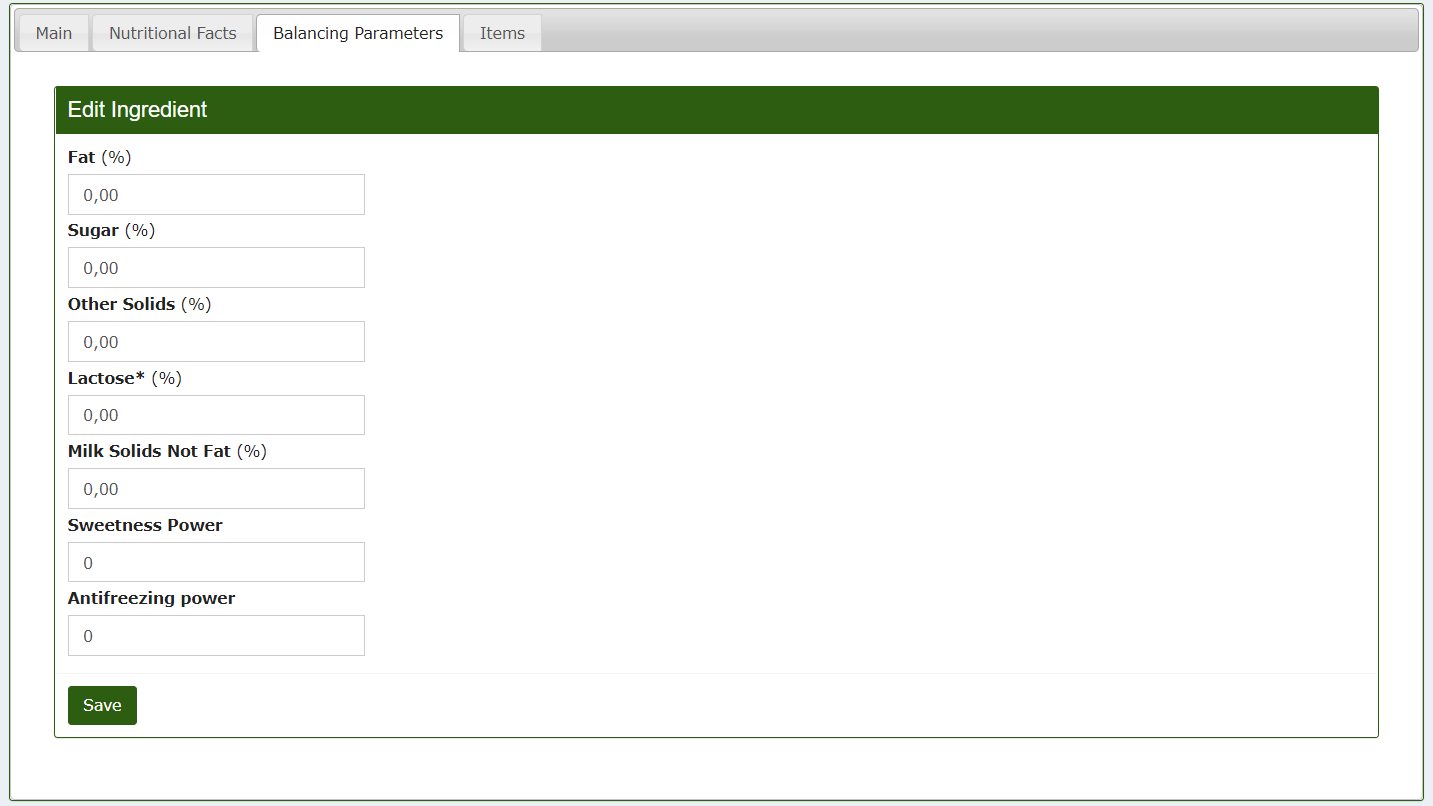
From the header "Main" move on "Nutrional Facts". Inside of this section it's possible to enter the nutrional values of the ingredient previously selected.
Press Save to apply changes.
Duplicate Ingredient
To duplicate an ingredient, follow the same steps as the change, but select the duplicate option in the drop-down list
As in edit, in addition to duplicating the ingredient you can add the other special features.
Press save after performing the duplicate operation.
Search Ingredient
To search for an ingredient select the option search and write the desired ingredient on the search bar.