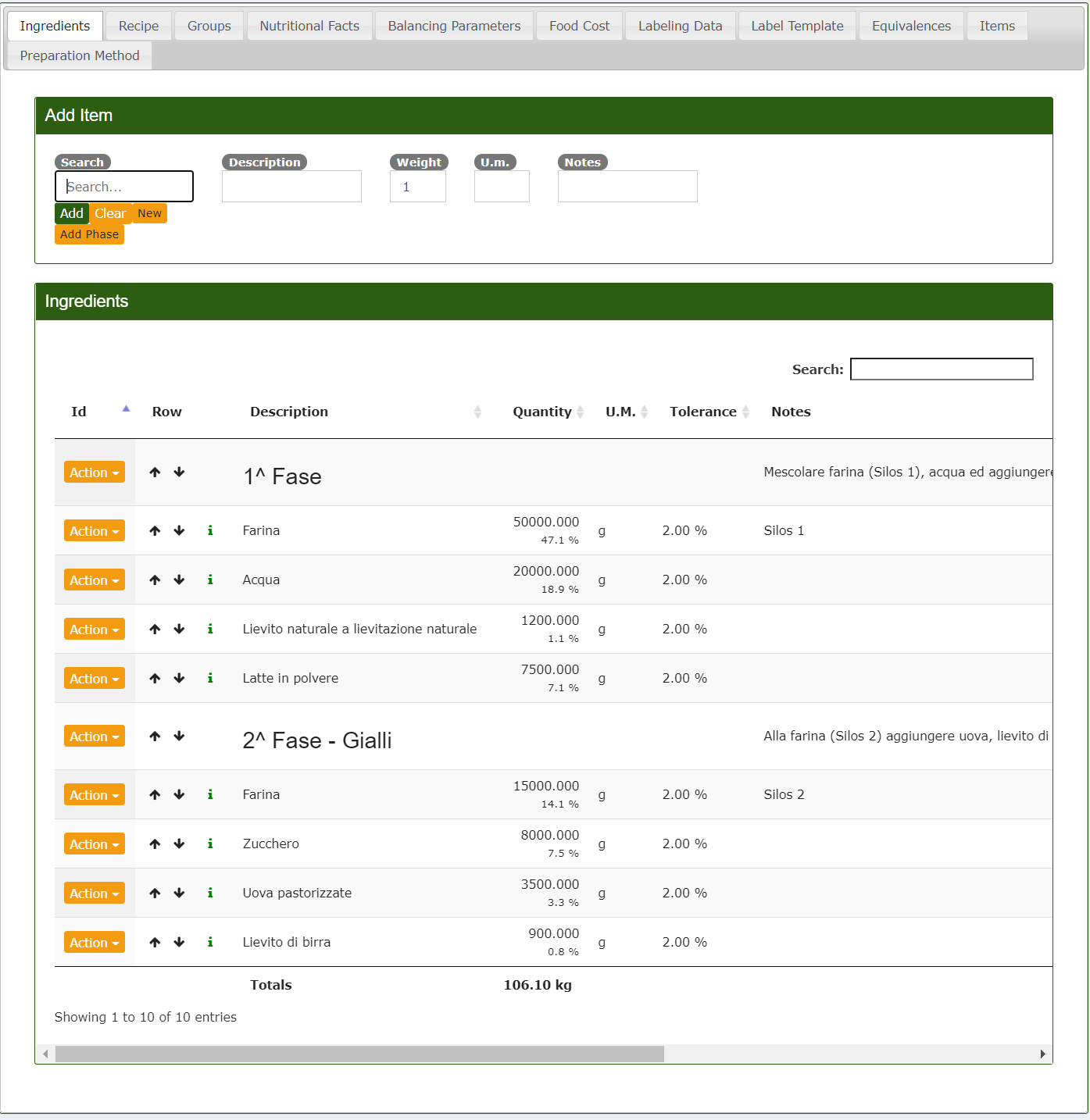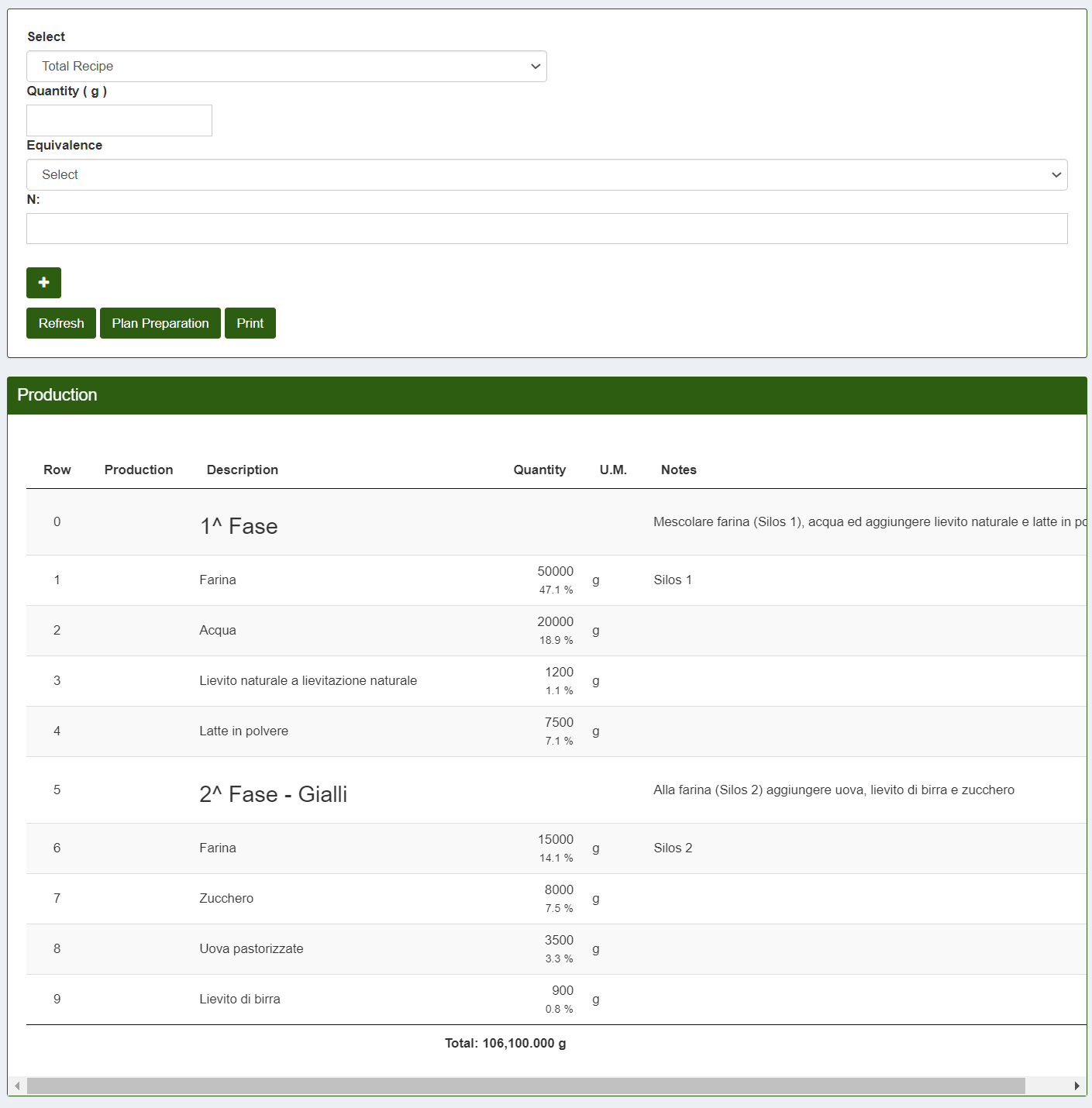Edit, duplicate and production of recipes
Edit Recipes
To edit a recipe, select the icon 
In addition to modifying the ingredients, you can also modify other constituent parts of the recipe such as the Nutritional Facts, the Balancing Parameters and the fields in the Recipe section. Other details that can be changed are: Costs, Label Data and any notes on the Preparation Method.
Duplicate Recipes
From the main page of the "Recipes" section, select the icon 
Production
The production option can be found in the drop-down list after checking the box
In this section you enter the desired quantity of a recipe you want to produce and automatically the dosage of all the ingredients is recalculated.