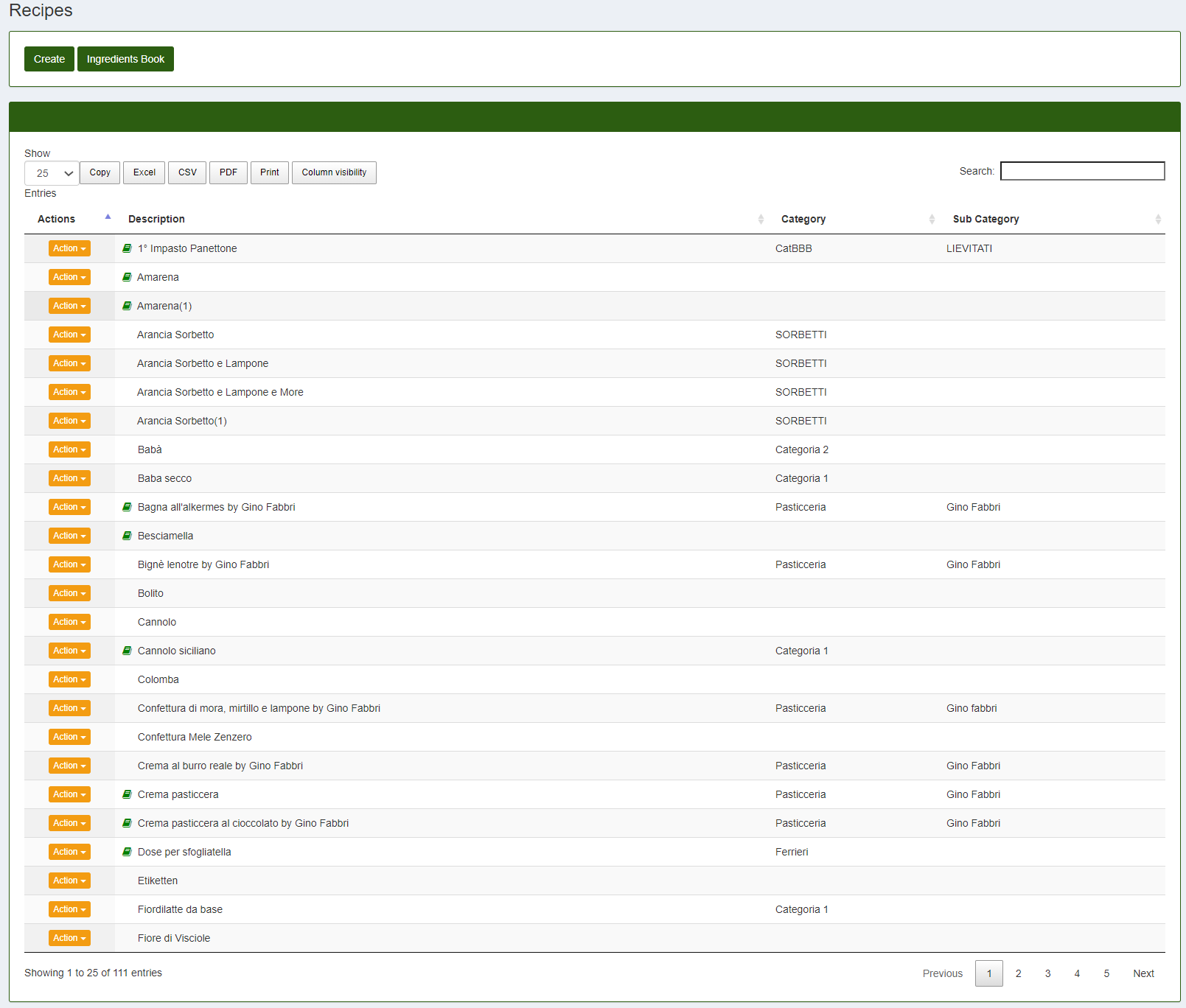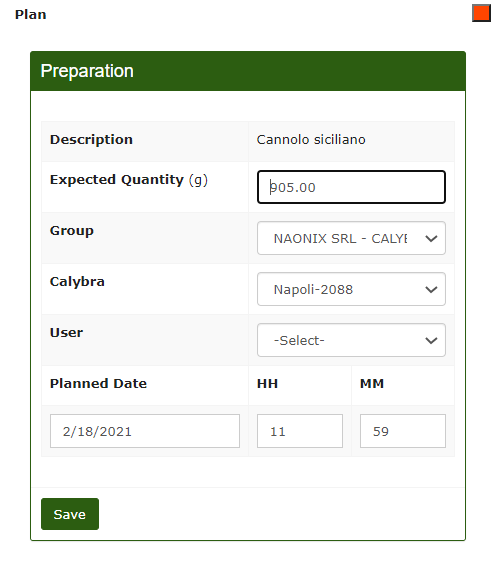Plan a recipe
With the Calybra ecosystem it is also possible to plan a recipe.
In case of need, it will be possible to choose the right moment to start preparing a recipe, assign it to the desired user and proceed so as to never be left behind with production.
To plan a recipe, in addition to the Calybra scale, it is also necessary to have the Calybra Box cloud management service which includes many additional features that greatly simplify the organizational and management process.
From the Calybra Box main menu

Clicking on the button
The main menu with all the recipes will appear
From the Recipes list select the one you want to plan e press the 
The following window will appear
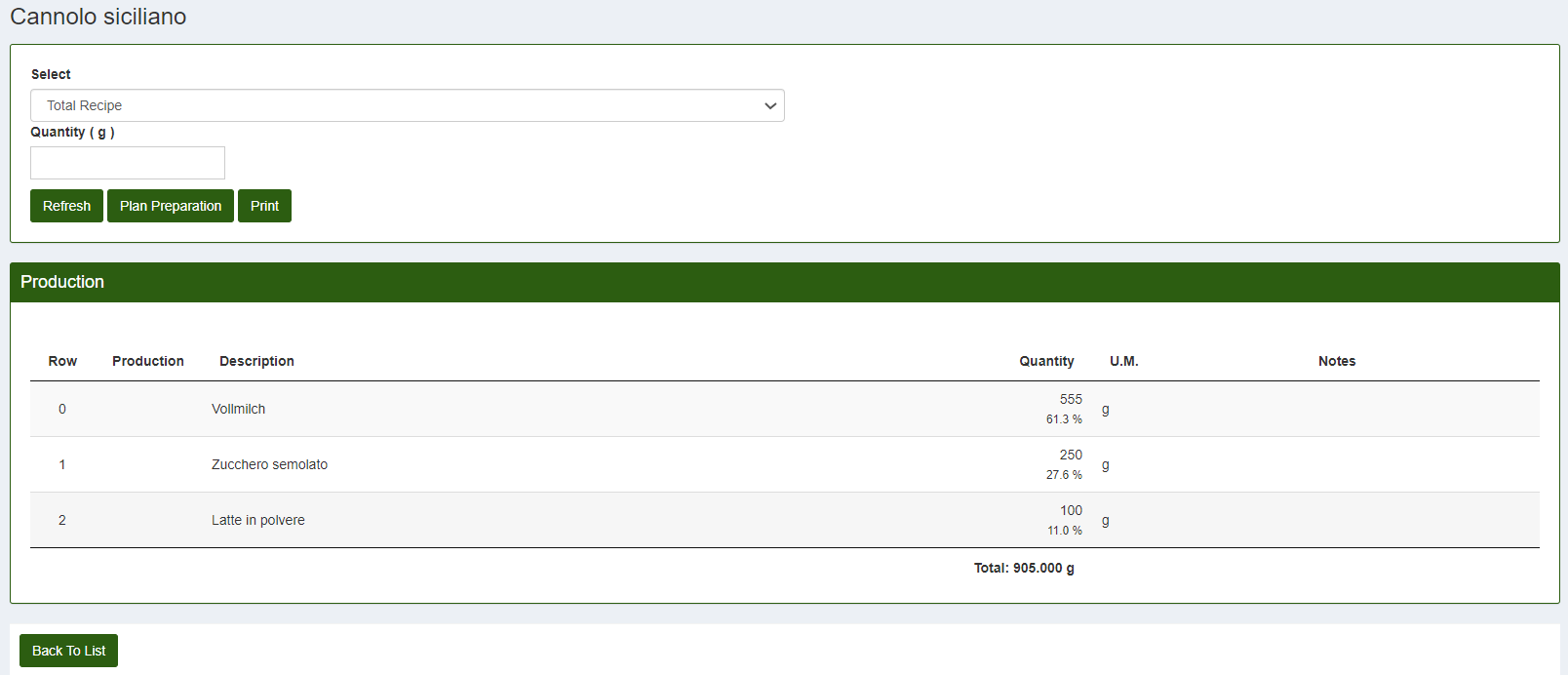
By clicking the button 
The first Description field shows the name of the recipe we are going to plan.
In the Expected Quantity field it is possible to enter the quantity of finished product we wish to produce.
In the Group field you can select the name of the group to which you want to assign the production.
In the Calybra field, select the Calybra scale to be used for production (in case there are more than 1 scale in the laboratory).
In the User field, select the name of the user to whom you want to assign the production.
In the Planning Date field select the start date of the preparation, under HH enter the time (24h format) and under MM enter the minutes.
The planned preparation will also appear in the Calybra scale in the planned recipes section.