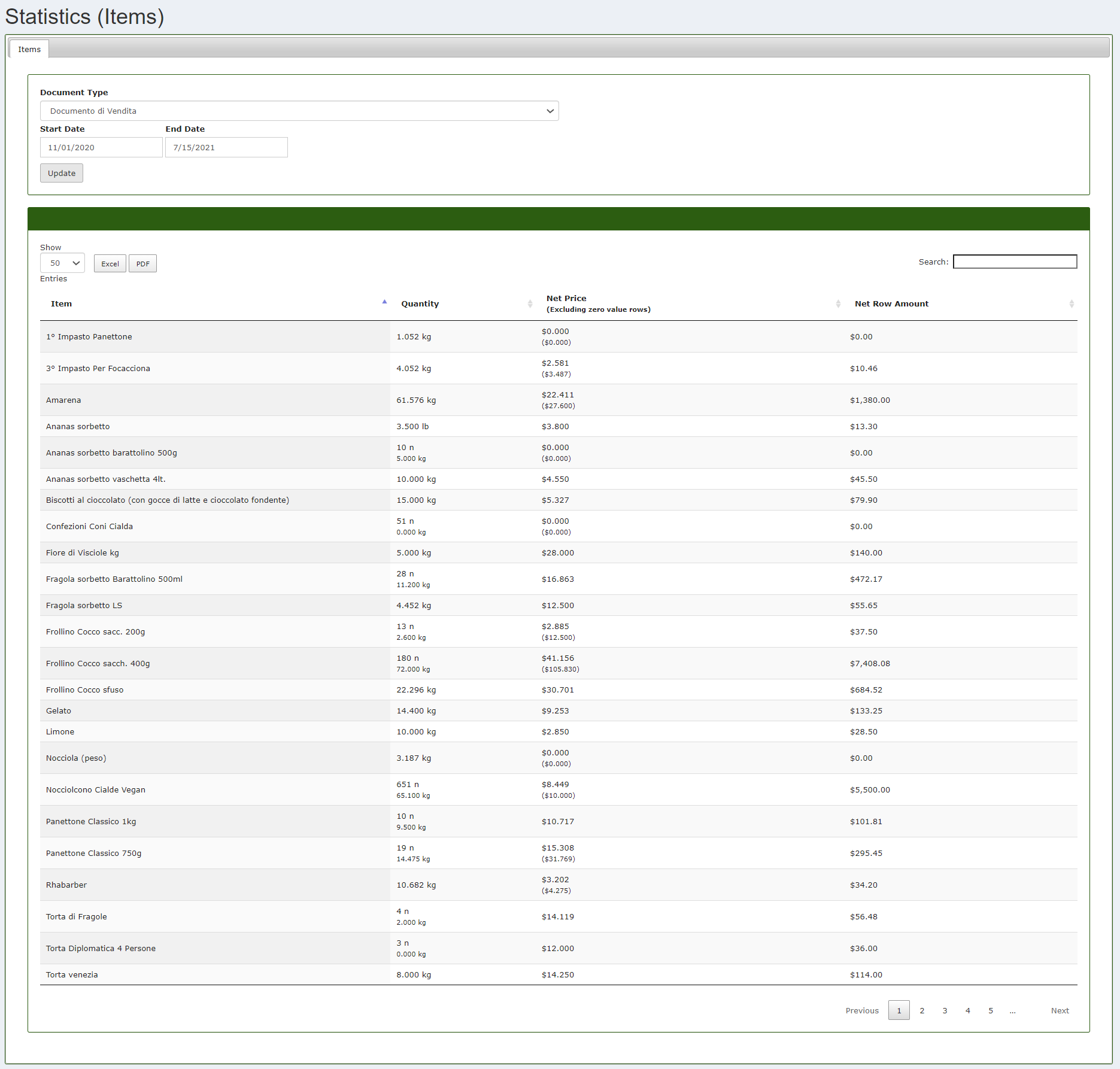Statistics
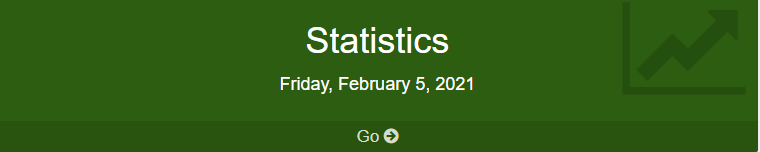
In this box you can find real statistics of what has been prepared, used, sold and purchased. These statistics are divisible by weeks, months and years, while, if you are looking for something specifically, you only need to enter the date (start and end) in which the preparation or the ingredient was used and a table will appear with all information about it.
It is divided into three sections: "Ingredients", "Recipes", "Items" and "Documents".
![window]](https://www.naonix.it/userguide/Images/EN/statistics.PNG)
Ingredients
By selecting the Ingredients option, a screen will appear and you will be able to see when is the last time that the ingredient was used in a preparation, the quantity used and the unit of measurement. You can also group ingredients by Day, Days of the Week, Month and Date Range. If desired, you can also select a custom date range (Start Date and End Date).
![window]](https://www.naonix.it/userguide/Images/EN/ingr1.PNG)
Recipes
Clicking on Recipes option a screen will appear with all the recipes sorted by date of last use, the name of the recipe and the quantity (in kg usually). There is the possibility to export the recipe statistics in xml or pdf format by clicking on the Excel or PDF buttons.
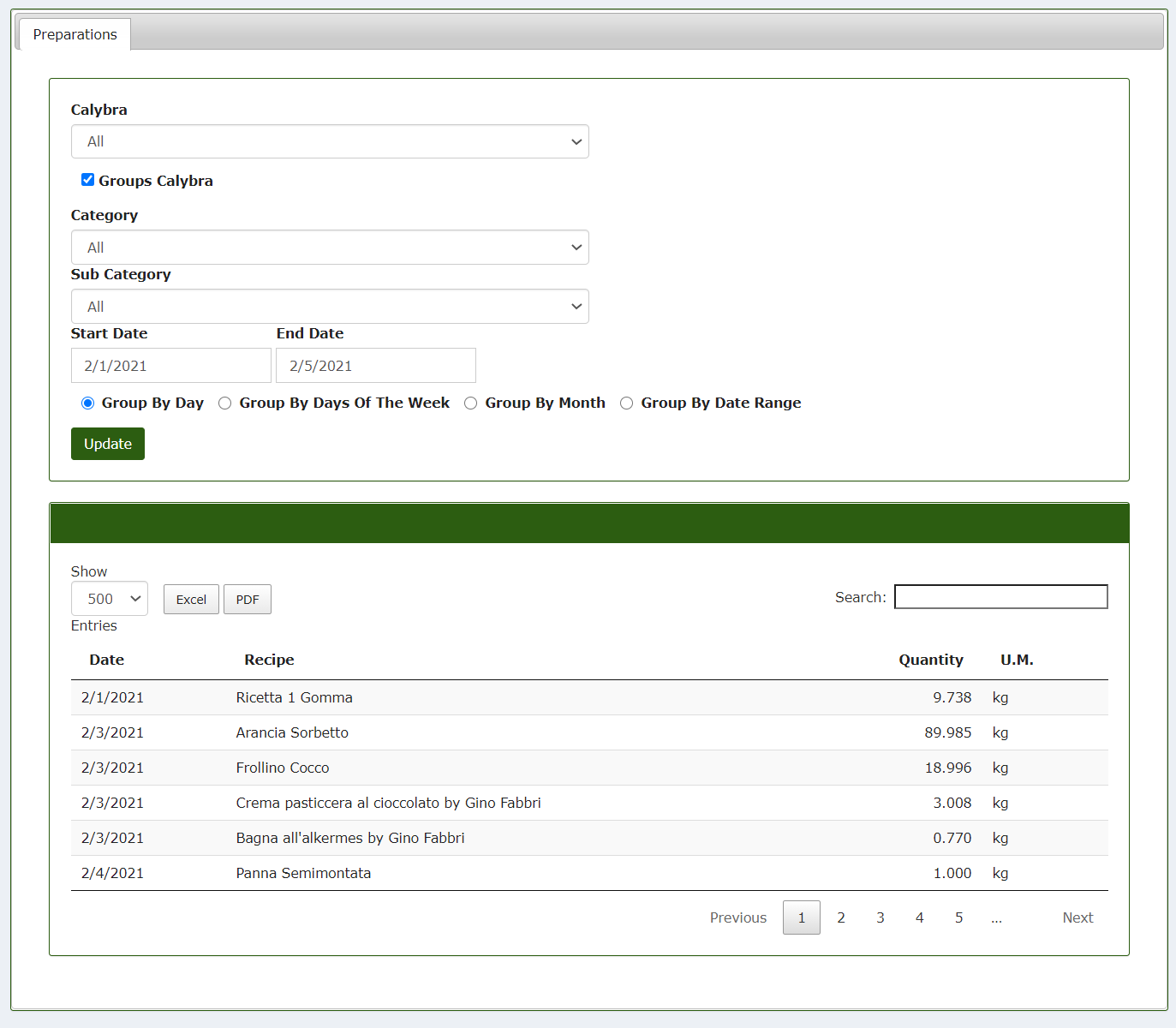
Items
By selecting the option items a screen from which will be possible to see some statistics related to the items present in CalybraBox will appear. On top under the voice Document Type is possible to choose if we want to visualize statistics of the items transferred, sold or purchased. On Quantity is possible to visualize the related quantity (sold, purchased or transferred), the Net Price that is the unit price of the item and the Net Price that is the total generated by the article (Quantity x Net Price).
Here an example of items statistics
Documents
By selecting the Documents option the screen will display a list of companies from which a product has been purchased or to which it has been sold and further information such as the name of the item, quantity and net price. Here too it is possible to export data in xml or pdf format by clicking on Excel or PDF.
![window]](https://www.naonix.it/userguide/Images/EN/statdoc.PNG)
This option is especially useful for those who own multiple Calybra scales.