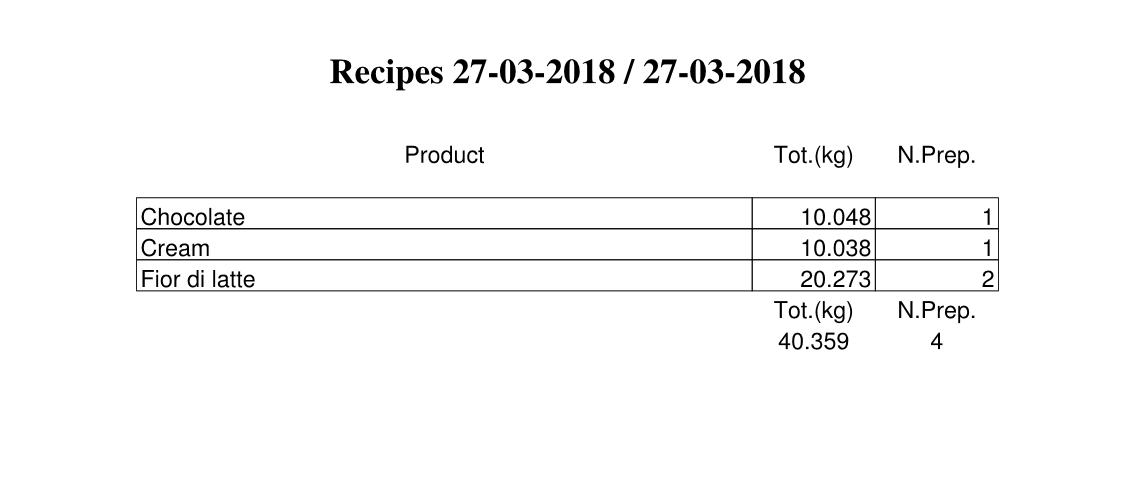Statistics
To access the statistics, press the button  from the preparations log menu or from Calybra Center’s main menu, which is in the USB stick.
from the preparations log menu or from Calybra Center’s main menu, which is in the USB stick.
The underlying screen will be displayed

Depending on the selection from the drop-down list  it is possible to display the
production report of each recipe, ingredient, preparation and user in the time interval selected with the buttons “Start date” and “End date” pressing
it is possible to display the
production report of each recipe, ingredient, preparation and user in the time interval selected with the buttons “Start date” and “End date” pressing 
Press the button  to choose the report type
to choose the report type
Press the button  to set up the start and end date of the report
to set up the start and end date of the report
Press the button  to export the displayed statistics to PDF
to export the displayed statistics to PDF
Press the button  to export the displayed statistics to CSV
to export the displayed statistics to CSV
Press the button  to exit
to exit
Produced recipes
The report displays the total weighed quantity, the number of preparations and the total produced of each recipe in the selected time interval.
Select the report “Recipes” pressing the button 

Select the time interval you want to analyse by using the date selectors 
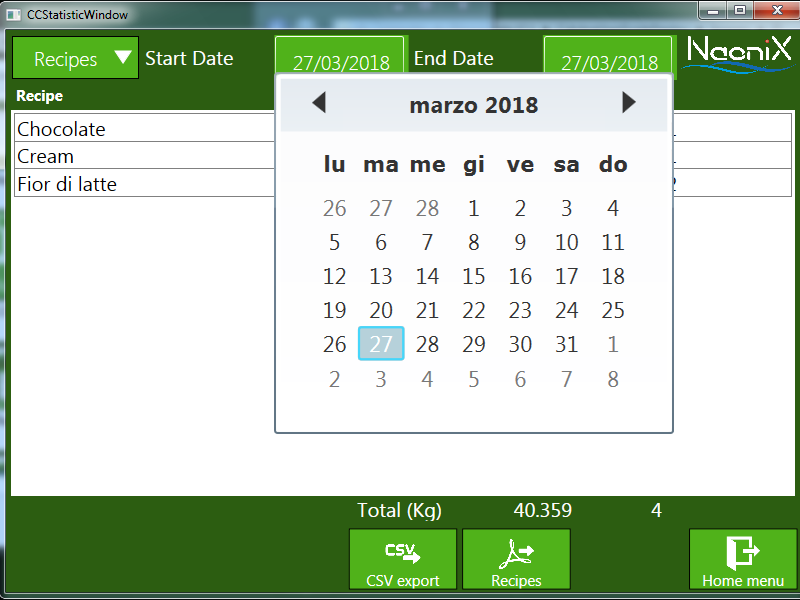
It is possible to export the data to PDF for a later consultation, printing or email.
Pressing the button  an export folder will be created (inside the C disk of Calybra or in the
USB stick if you use the Calybra Center application).
an export folder will be created (inside the C disk of Calybra or in the
USB stick if you use the Calybra Center application).
The file’s name depends on the selections you did and follows this convention:
Report Type (Recipes)
Start Date
End Date
Example: Recipes_01-05-2016_18-05-2016.pdf contains the recipes that has been produced between 1 May 2016 and 18 May 2016
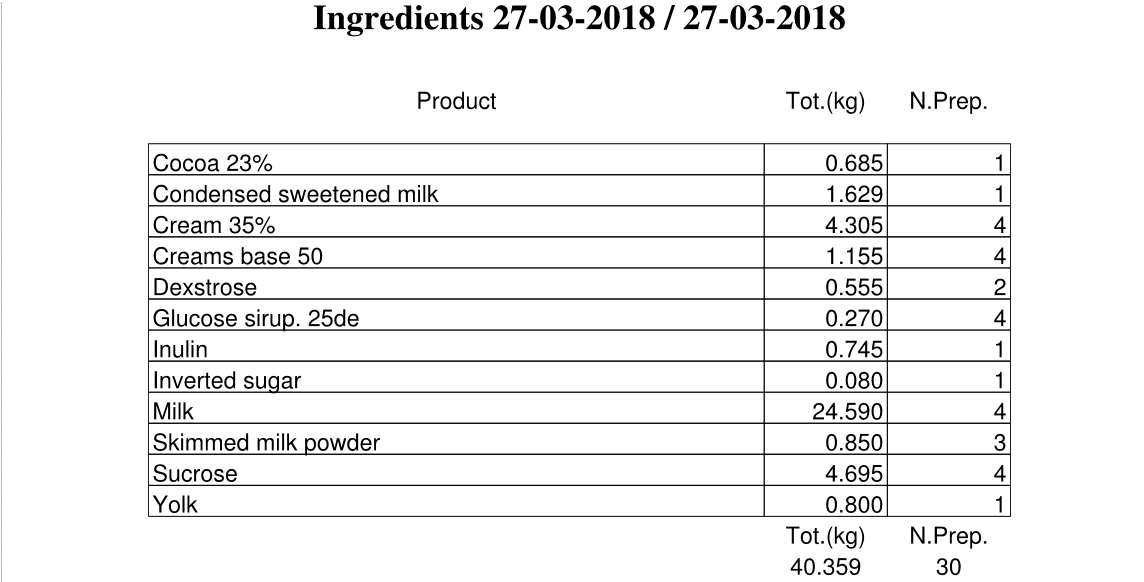
Used ingredients
The report visualises the total weighed quantity, the number of employments and the total used of each ingredient during the production in the selected time interval.
Select the report “Ingredients” pressing the button 
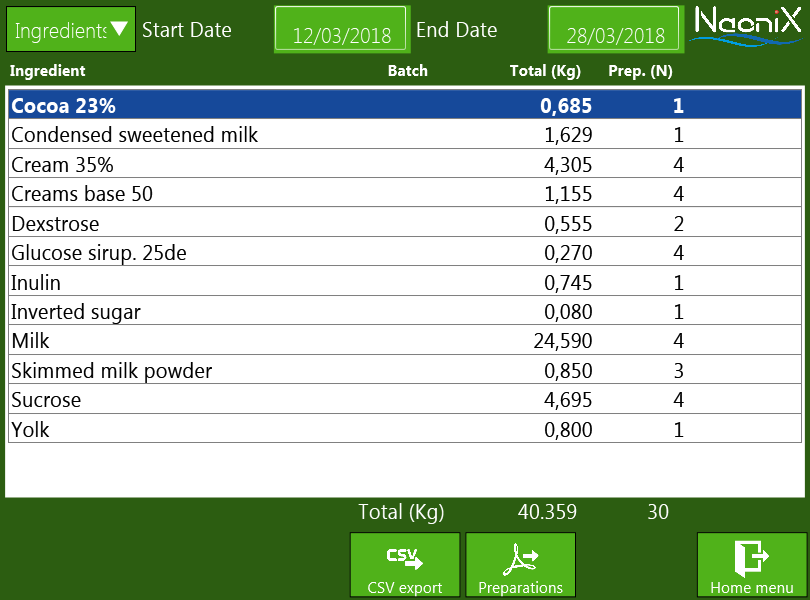
Select the time interval you want to analyse by using the date selectors 
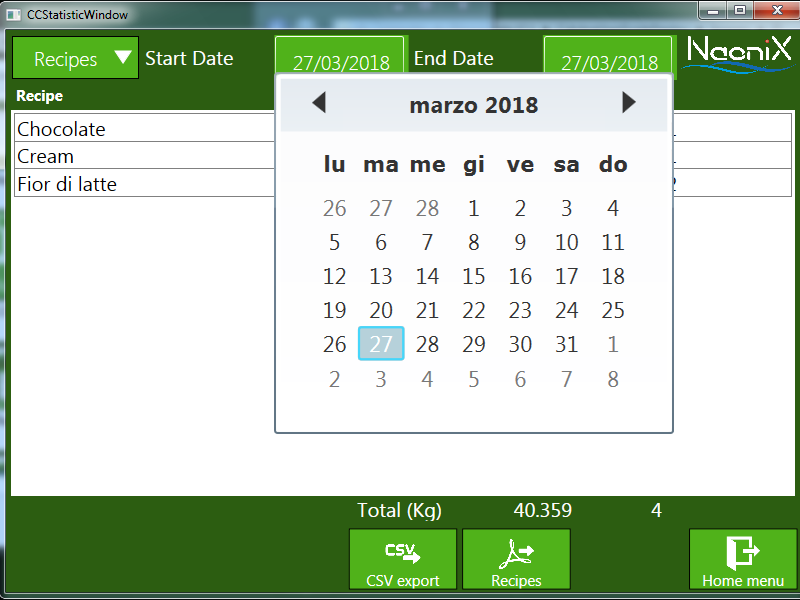
It is possible to export the data to PDF for a later consultation, printing or email.
Pressing the button  an export folder will be created (inside the C disk of Calybra or in the USB stick if you use the Calybra Center application).
an export folder will be created (inside the C disk of Calybra or in the USB stick if you use the Calybra Center application).
The file’s name depends on the selections you did and follows this convention:
Report Type (Ingredients)
Start Date
End Date
Example: Ingredients_01-05-2016_18-05-2016.pdf contains the ingredients that has been used between 1 May 2016 and 18 May 2016