Hidden weight
The administrator, configuring the user profile with the parameter “hide weight”, makes sure his recipe is secret.
The user has to follow the standard preparation procedure: select the recipe, set up the quantity to produce and weigh the bucket (tare).
The underlying screen will be displayed
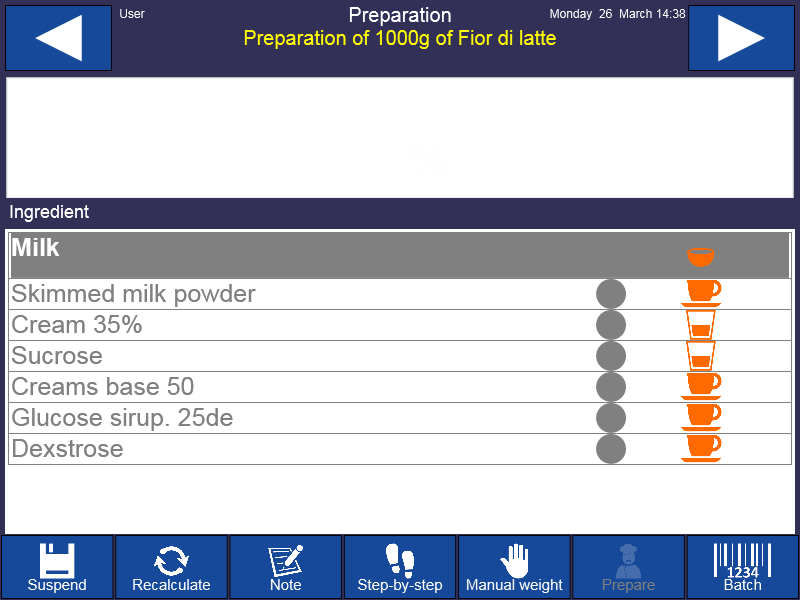
The weight of the expected quantity and the inserted quantity are not displayed.
A graphic symbol for each ingredient will be displayed. It will indicate:
 Insufficient nserted quantity (underdosage)
Insufficient nserted quantity (underdosage)
 Correct inserted quantity (within tolerance)
Correct inserted quantity (within tolerance)
 Excessive inserted quantity (overdosage)
Excessive inserted quantity (overdosage)
The user, in order to accurately realise the recipe, must insert each ingredient following the progress of the percentage bar until it reaches 100%.

Once the 100% is reached (+/- the tolerance of the ingredient) the bar and the respective symbol of the ingredient will become green 

Any dosage mistake can be corrected using the recalculation button 

Once the addition of the ingredients is completed, the underlying screen will be displayed

N.B. Once the preparation is completed, the operator has to press the button of recipe’s end
before taking away the bucket from the plate to allow a correct memorisation of the recipe.