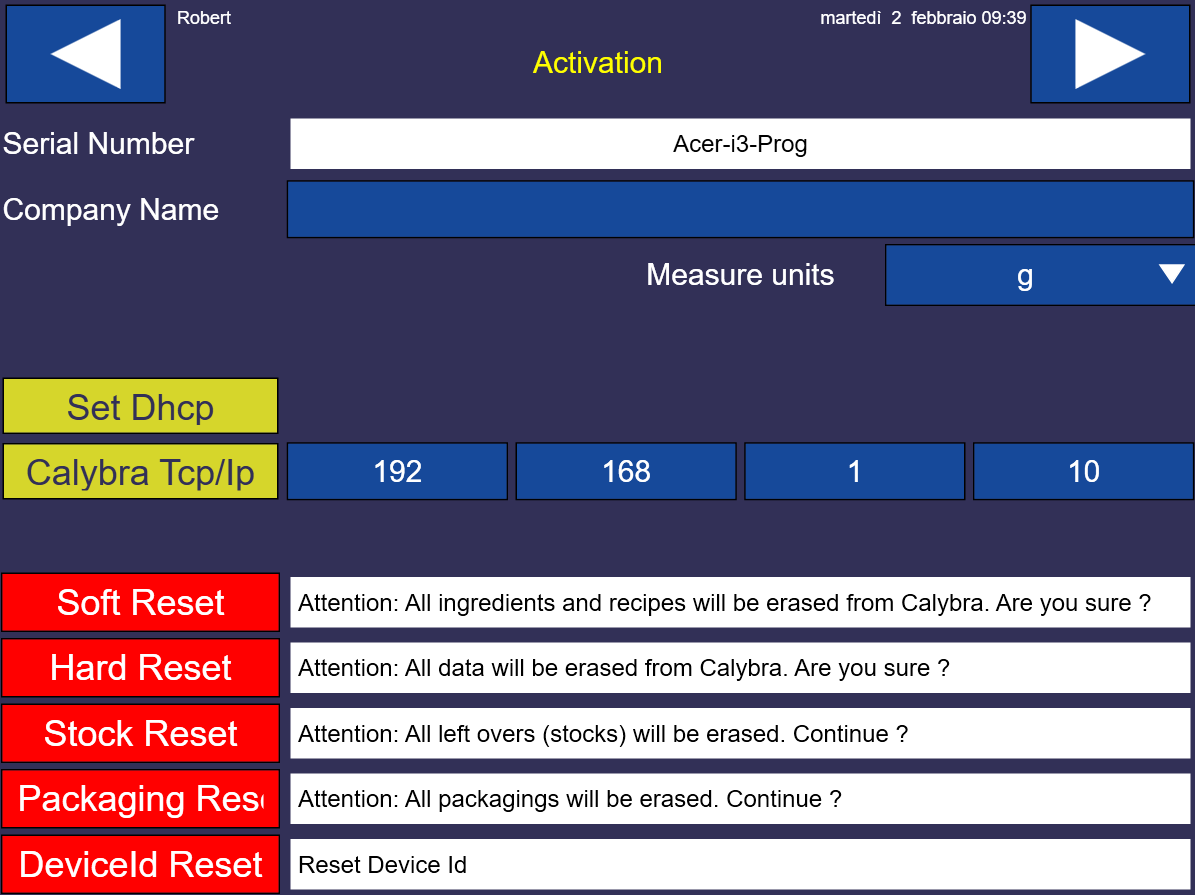Reset and assistance
Configuration of the general parameters
Press the button  from the menu to display the underlying screen
from the menu to display the underlying screen
In the first line Calybra’s Serial Number will be displayed.
Press the button  to set up the company name used as header for documents and labels.
to set up the company name used as header for documents and labels.
Press the button  to set up the favourite unit of measurement. The default unit of measurement is the Gramme (g).
to set up the favourite unit of measurement. The default unit of measurement is the Gramme (g).
Press the button 
Press the button 
Press the button 
Press the button Packaging Reset 
Press the button DeviceID Reset 
Remote assistance
Press the button  from the menu to display the underlying screen. In order to use this function, it is necessary to book a telephone appointment with a NAONIX technician and to have internet connection. The ID number that will appear after the connection will be required.
from the menu to display the underlying screen. In order to use this function, it is necessary to book a telephone appointment with a NAONIX technician and to have internet connection. The ID number that will appear after the connection will be required.
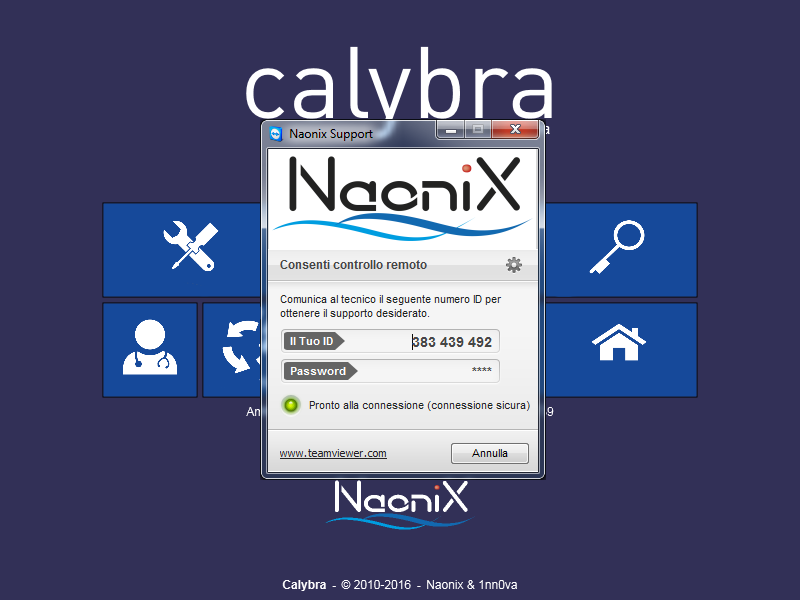
The administrator must connect an internet cable from the LAN connector to the ADSL Router of his own operator or connect a Wi-Fi drive to the USB port to establish a wireless connection.