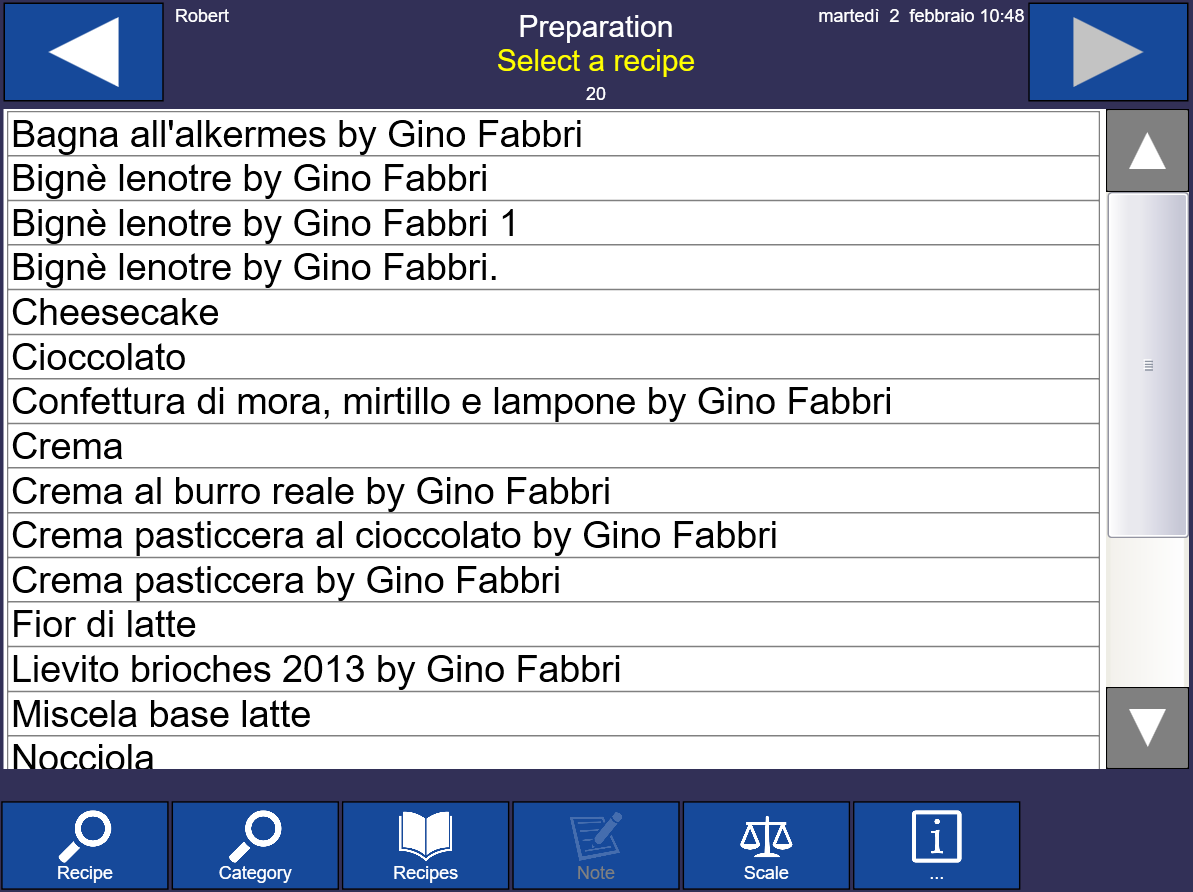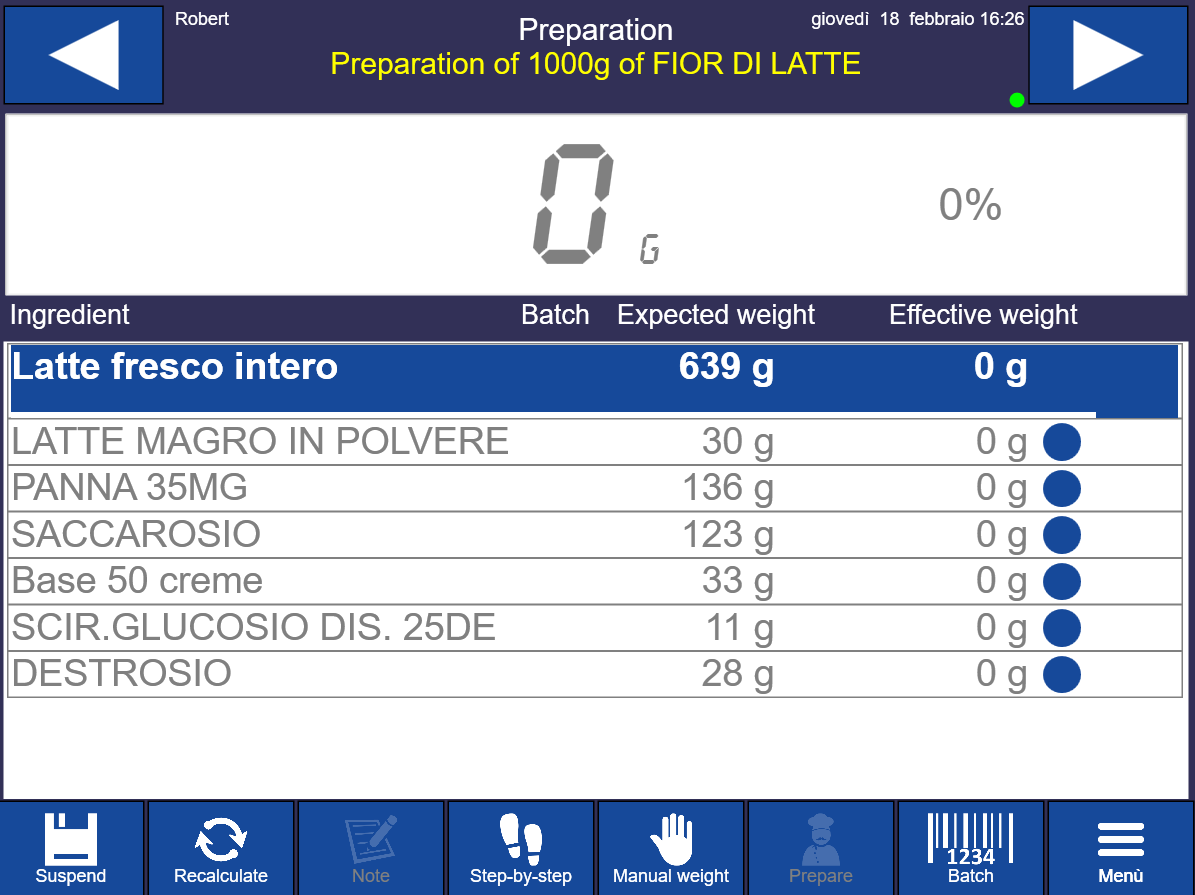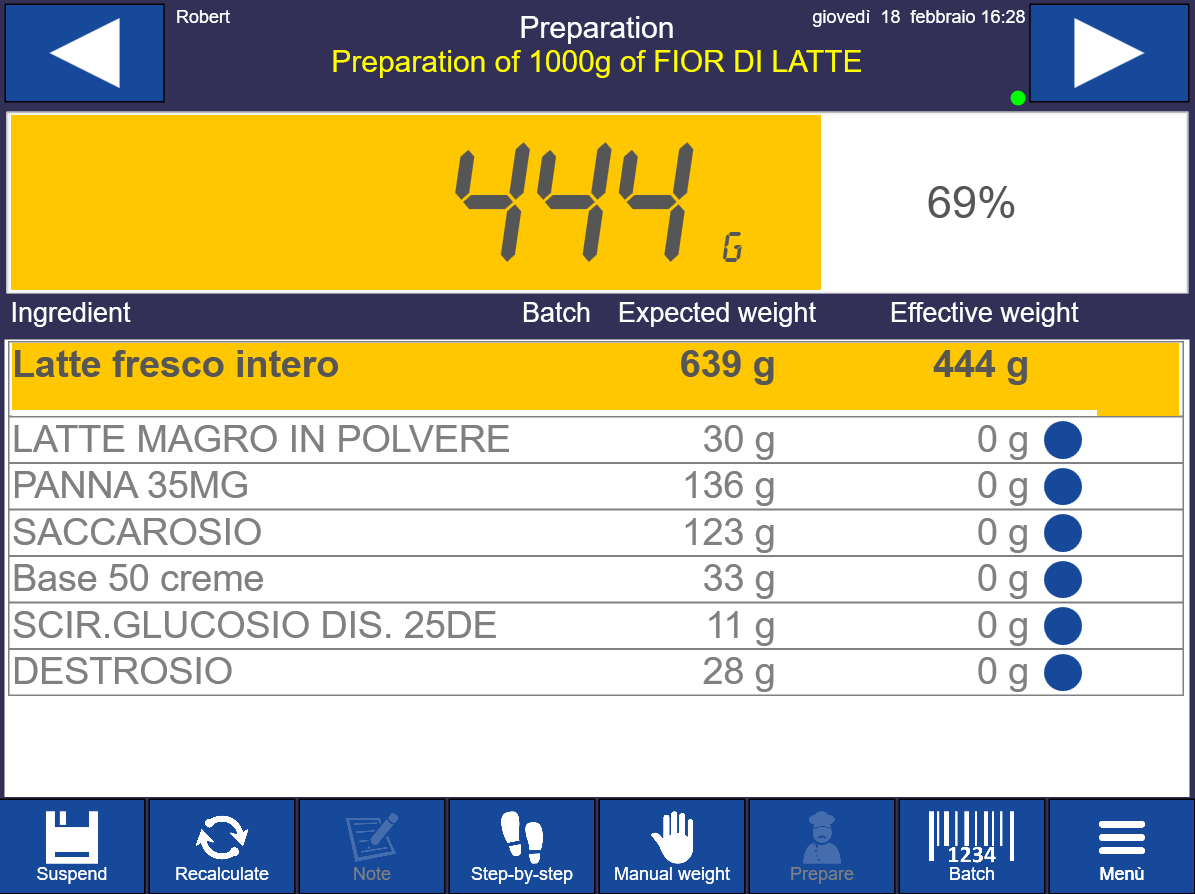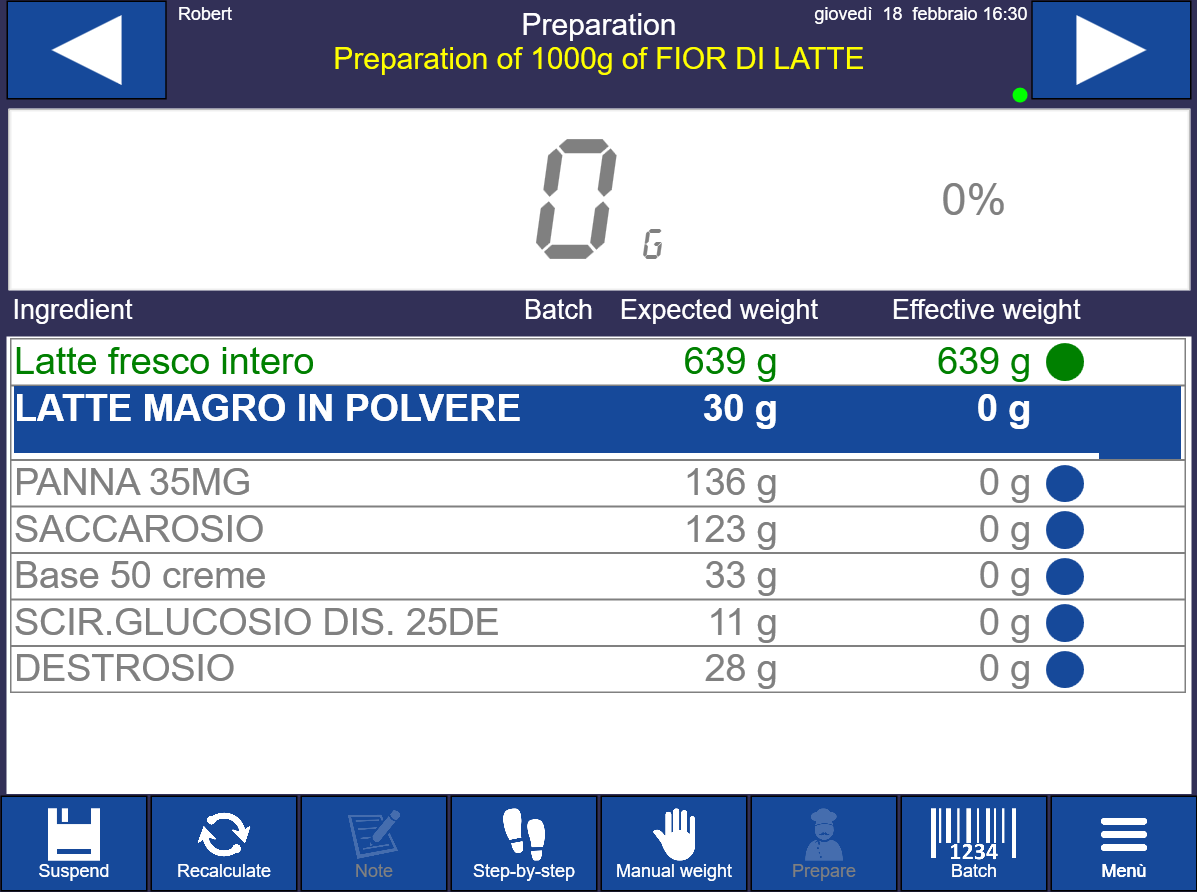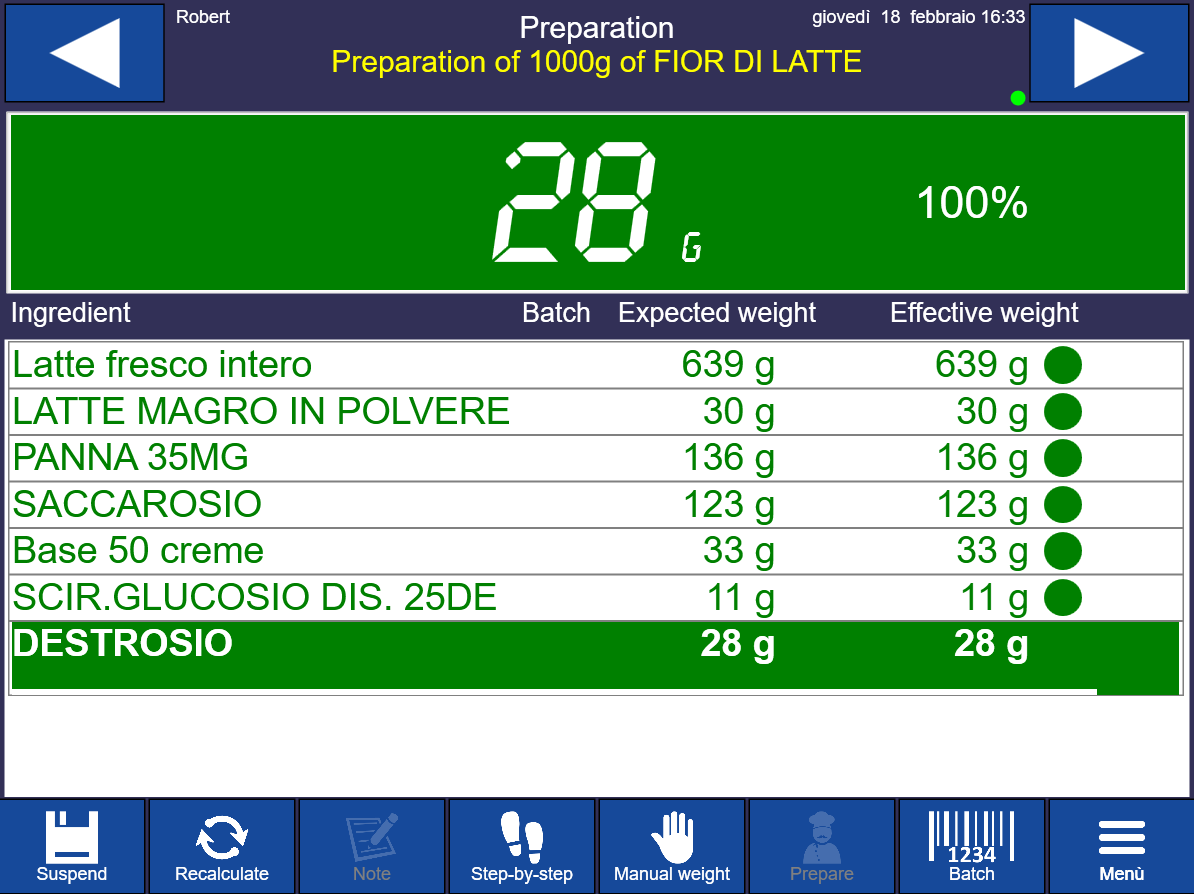Preparation of a recipe
From the main menu
Select the recipe pressing the button
The screen with all recipes will be displayed
Select the desired recipe and press the button 
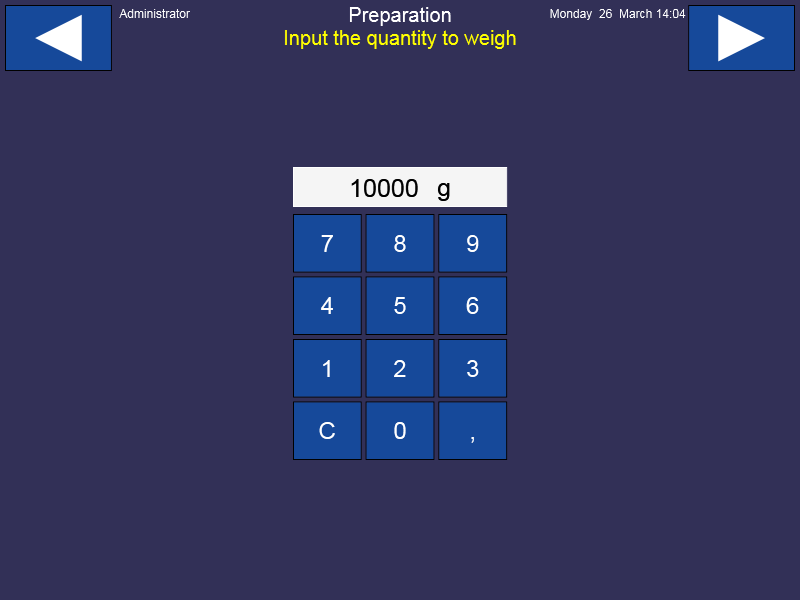
Enter the quantity you want to produce using the touch keyboard
N.B: If a Default Weight has been set up, the quantity to produce will be automatically suggested for the respective recipe.
Press the button  to reset the displayed weight
to reset the displayed weight
Press the button  to cancel the preparation
to cancel the preparation
Press the button  to continue to the next step
to continue to the next step
The underlying screen will be displayed
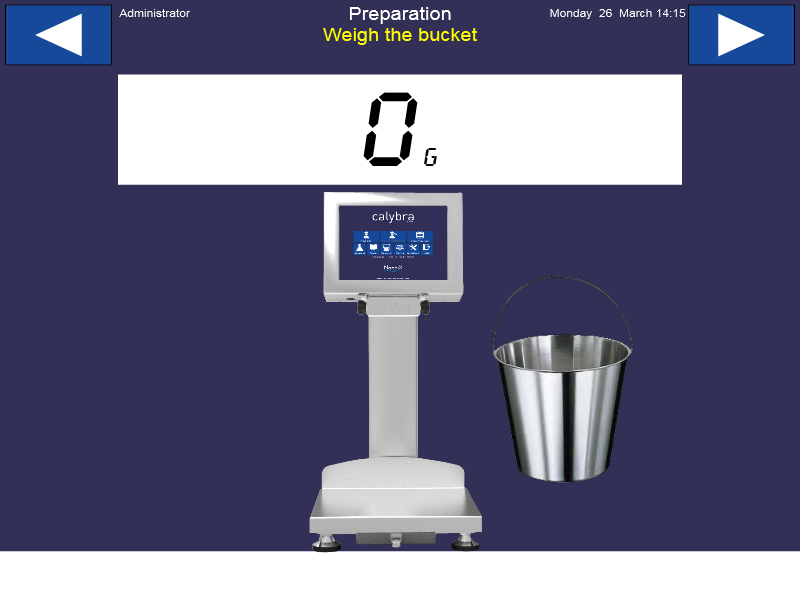
Weigh the bucket (tare) and press the button  to continue to the ingredients’ weighing step.
to continue to the ingredients’ weighing step.
The underlying screen with the list of all ingredients and the respective quantities to weigh will be displayed
Calybra automatically selects the first ingredient to weigh.
N.B. For details about the available functions of the lower bar, please read the respective chapters.
The user has to insert the ingredient into the bucket. This operation must be done following the progress of the percentage bar. At the beginning it will be yellow.
When the correct weight within the percentage of tolerance is reached, the progress bar becomes green.

To continue, select the next ingredient to weigh. In this case press “SKIMMED MILK POWDER” and the following screen will be displayed
Weigh the ingredient as before.
In case you exceed the tolerance threshold of this recipe (overdosage), the colour of the progress bar will become red.
In this case the user, depending on the settings established by the administrator, can decide to recalculate the recipe  or remove the excess of weighed ingredient, if possible, until reaching the exact quantity.
or remove the excess of weighed ingredient, if possible, until reaching the exact quantity.
The procedure must be repeated for all the ingredients that form the recipe.
Once the addition of all the ingredients that form the recipe is completed, the underlying screen will be displayed
N.B. Once the preparation is completed, the operator has to press the button of recipe’s end
before taking away the bucket from the plate to allow a correct memorisation of the values; in case it is taken away earlier, an intermittent white and red flash of the screen will inform the operator to put the bucket back and to press the button of recipe’s end.