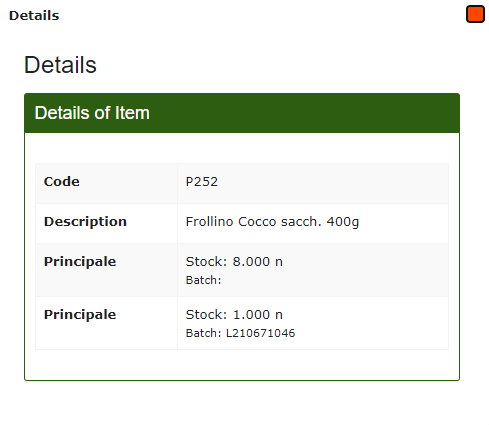Item movements

In items movements are automatically displayed the movement (load and unload) related to the raw material used for the execution of the preparation (recipes) and to the final products.
It also loads the packs with unloading of the corresponding recipe after packaging.
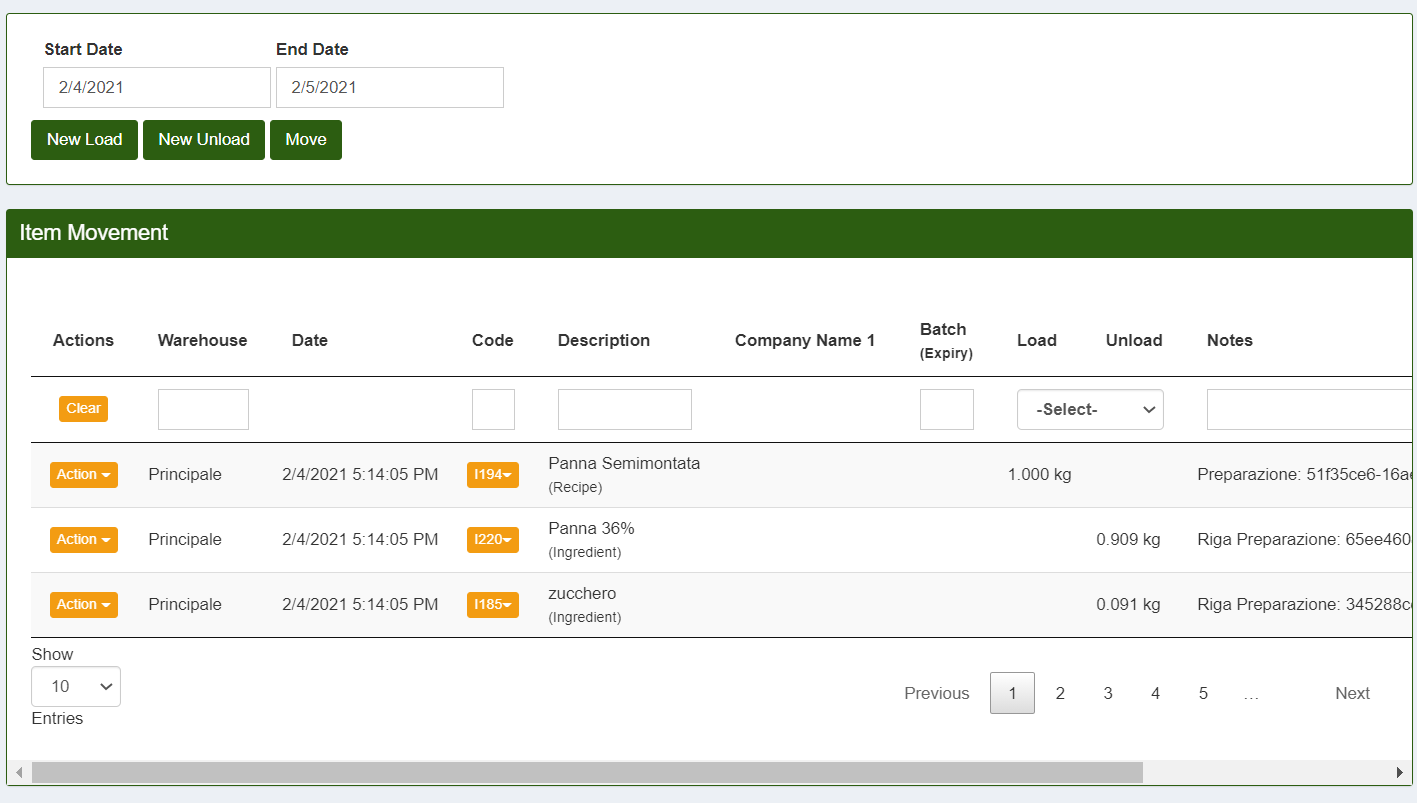
In the space under Warehouse the name of the warehouse in which the goods are currently located is displayed. Obviously, everything is organized line by line and is refers to the article inserted in the respective Description.
Under Date is displayed the day, month, year and time related to when loading or unloading were done.
The Code is an identification code assigned to each item and can also be used to search the item. By clicking on the yellow code box 
Exiting the details menu and returning to the main screen, in the Lot item we find the code of the lot to which the item belongs and immediately below, if available, the expiry date.
Under the items Load and Unload the respective quantity of product loaded or unloaded.
New Load
New Load is used when you do not go through the purchase order and consequently enter the load manually.
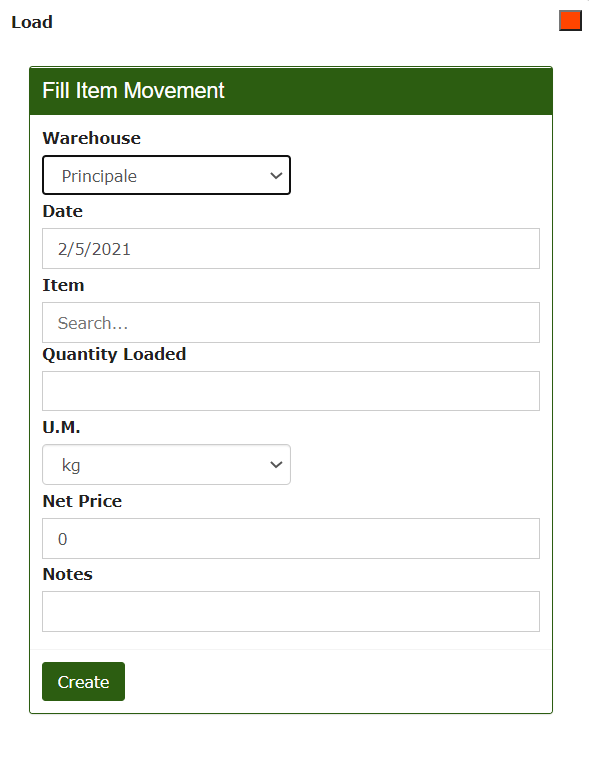
In the Warehouse item, from the drop-down menu, it is possible to select the warehouse to be handled with the new load.
On Date select the date relating to when the loading was carried out.
In Article select the type of article we are uploading. Once the article has been added, two other items will appear to be filled in (Lot and Expiry Date).
On Quantity loaded enter the quantity of product loaded in the warehouse.
Finally, there is the possibility to enter a Net Price for the purchase of the load and, if necessary, any additional Notes.
New Unload
New Unload when there is a loss from processing and the raw material is no longer usable on Calybra to make a preparation, consequently the product must be added to unloads manually.
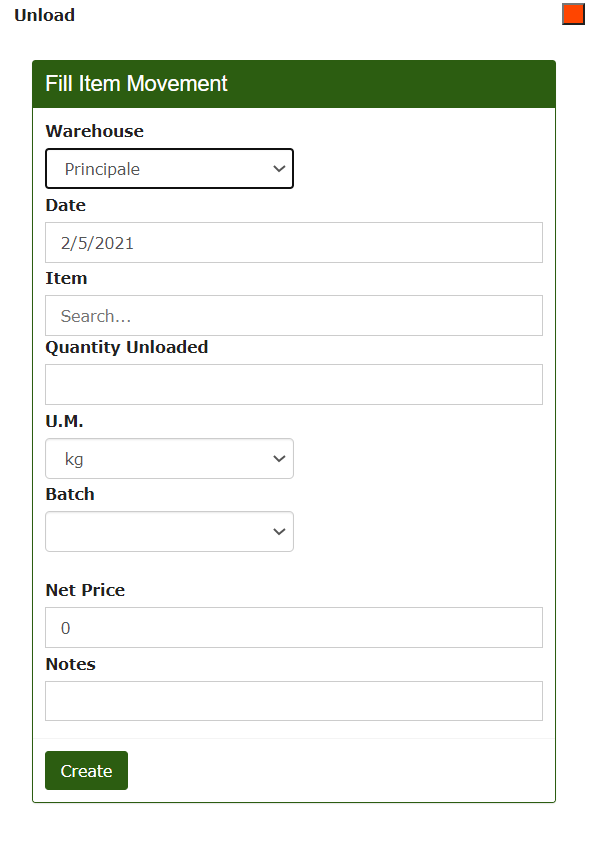
The items to be completed and selected are the same as those present in the new load window. The only difference is that they obviously refer to the amount of unloaded items and not the loaded ones.
Move
Move is used when you have more than one warehouse or even just one warehouse and one point of sale and there is a need to move products.
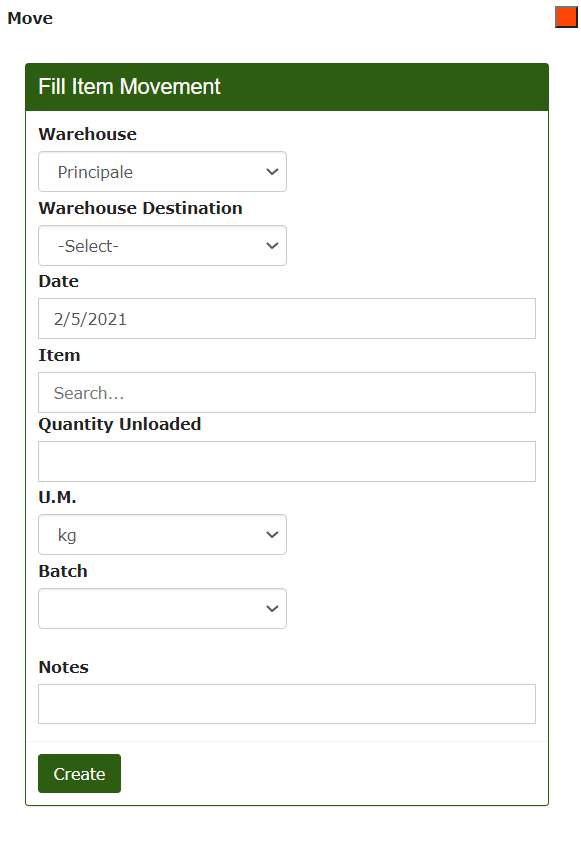
In the Transfer window we have two types of warehouse that can be selected: the Warehouse, that is the place from which we want to transfer the goods and the Warehouse Destination, that is the warehouse to which we want to transfer the goods.
Remember that New Load, New Unload and Transfers are manual options