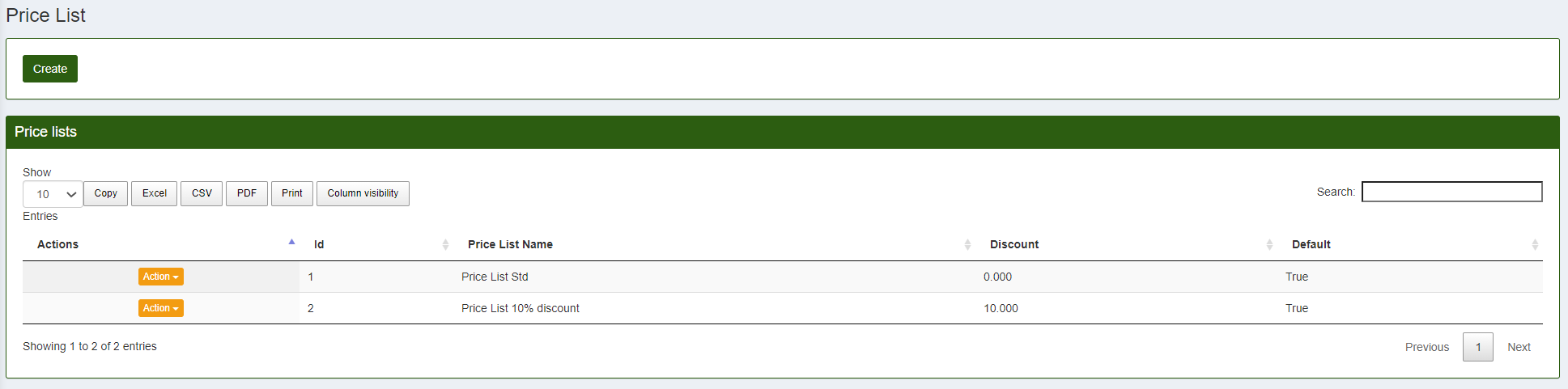Price List
In the CalybraBox management system it is possible to create a Price List to be used when creating documents or packaging for assigning prices to items. This function is especially useful for split the various price ranges to be applied to customers and any discounts (eg price for private customers or for large-scale distribution).
To edit a Price List or to create a new one click on 
You will enter into the following screen
Usually in the system two price lists are already inserted by default: one normal with standard prices and one with 10% discounted prices. The price lists that we see are sorted according to the discount percentage.
Obviously it is possible to edit the already existing price lists or, as we said before, to create new ones.
Clicking on the button 
If, on the other hand, you want to create a Price List from scratch, click on the Create button and enter the data in the following window that will appear.
- Code is the ID to establish an order of priority of the Price List.
- Description enter the name we want to assign to the Price List.
- Discount enter the discount rate we want to apply as a percentage of the prices entered.
- Check the Is Default if you want to use the newly created default Price List.
Click on Create New to save all changes and to create the new Price List.