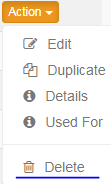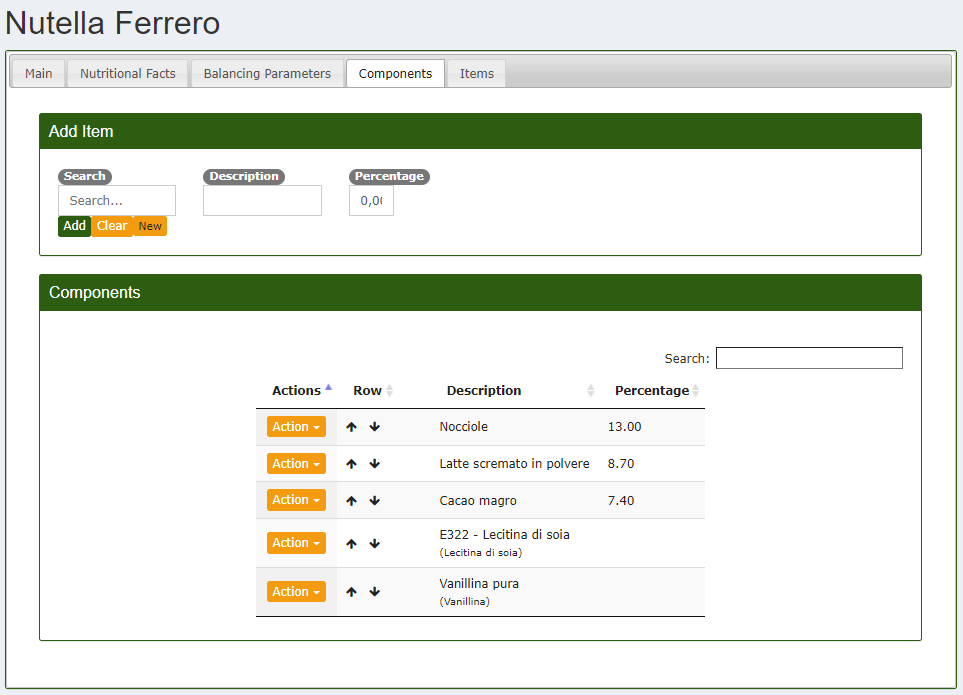Add and delete ingredients
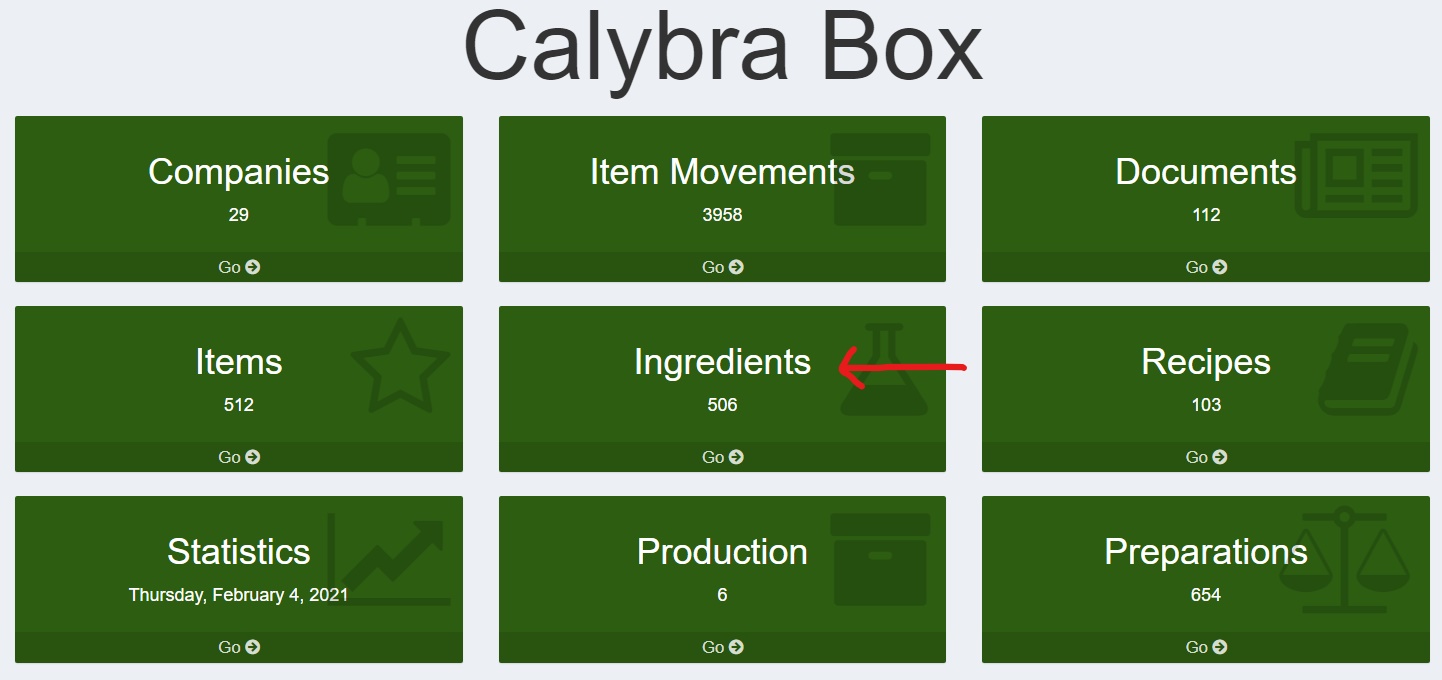
Add Ingredient
Pressing create will display the screen below
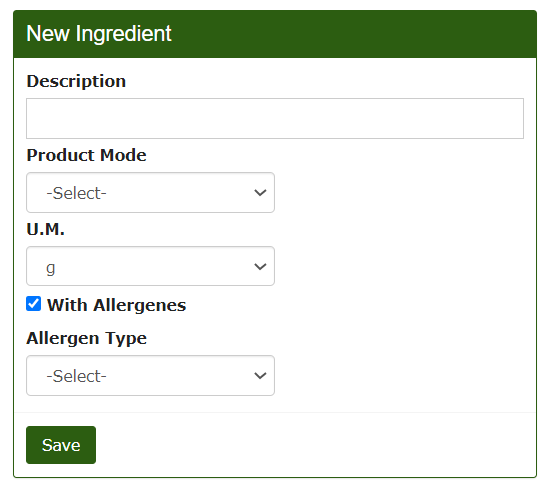
In the Description field you need to enter the name you want to assign to the ingredient.
Product mode:
- Standard indicates a commonly used ingredient (Water, Milk, Egg White etc.)
- Compound Ingredient indicates an ingredient consisting of several ingredients (Nutella, Sweet yeast, Almond paste, Strawberry Topping etc.)
- Additive indicates a substance deliberately added to a food product (Dyes, E 300, E 140 etc.)
Choose the Unit of measure you want to use.
If the ingredient is an Allergen tick the box and specify the type.
To conclude press Save.
Manage a Compound Ingredient
Once the ingredient is created and selecting Product Mode -> Ingredient Compound to complete the correct entering of the ingredient you need to insert components.
The ingredient components are available online or directly from the package of the product.
To add a new component inside the compound ingredient enter, in the Search... field, the name of the ingredient that you want to add. If the ingredient is not present we need to create it clicking, or on the New button, or going in the section Ingredients and create it there.
Once selected the ingredient to add, click on the button Add. The field Percentage is not mandatory and indicates the weight that ingredient has on the whole compound ingredient (the total must be 100%).
Delete Ingredient
To delete an ingredient select the box