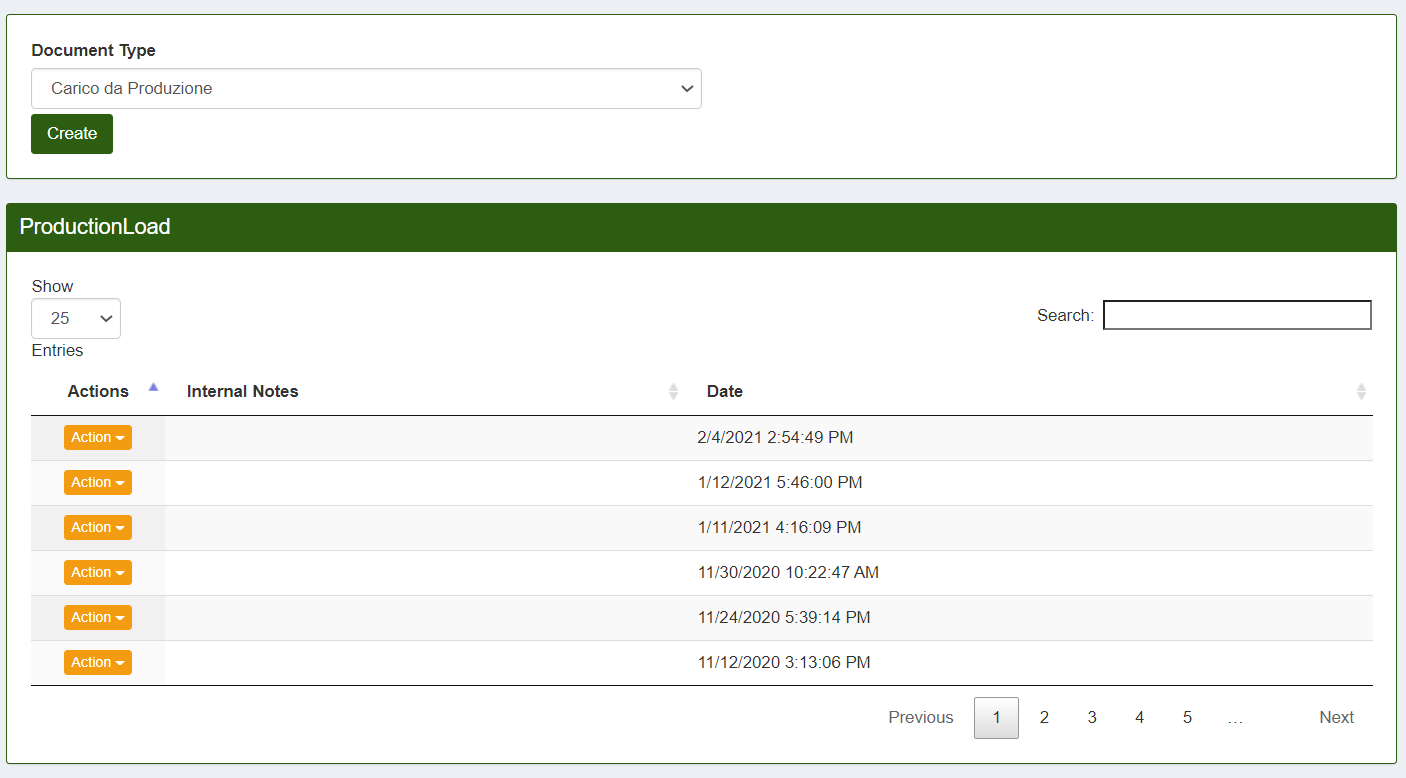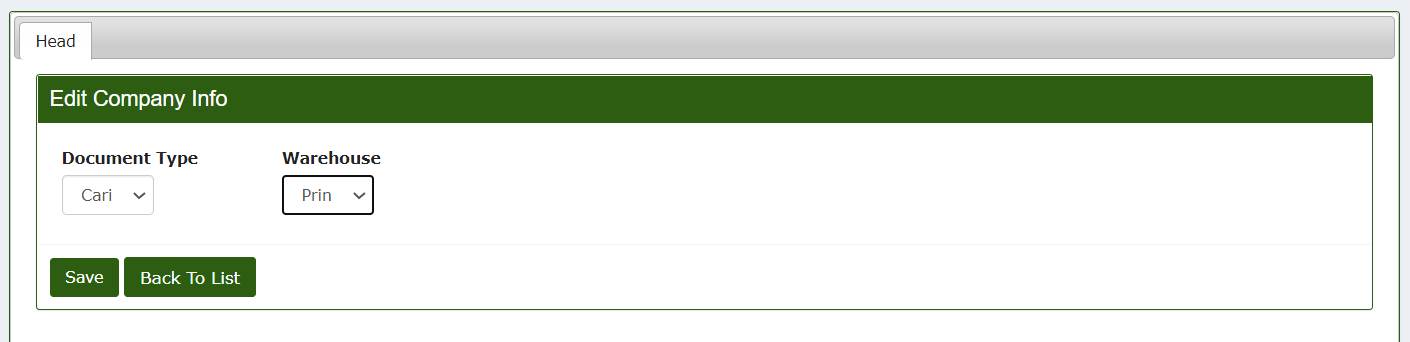Production
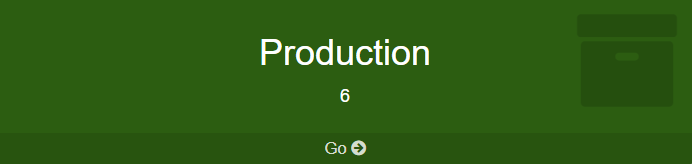
The Production option is a packaging simulation of Calybra. Here you can transform the "recipe" article into a "finished product" article. So it is a step following the preparations just made that allows you to make production loads such as packaging, without going through Calybra, creating loading and unloading warehouse movements.
The procedure is very simple: select create, indicate the type of document and the warehouse where or from where the load is moved and press Save;
A screen will appear where you have to enter the item with the relative data (code, quantity, unit of measure, batch and if it is a load or an unload) and press add under the search bar;
The item will appear in the table below with the full description. If you want it can be changed by pressing Action, to end the operation press Save.
As long as the Save button is not pressed, no inventory movements take place.
You can also print labels, which contain the QR-Code which can be used for the automatic creation of sales documents.